A label maker is a handy tool that entrepreneurs, office people, and homemakers all love to use as needed. This computer printer prints labels on cardstock or a self-adhesive label material. It usually comes with an integrated keyboard and display, making it possible to work without being connected to a computer. It is great for home, office, and even industrial use.
With a label maker, organizing becomes a lot easier. Label makers can help anyone organize workspace, classify important documents, store and locate them in a breeze. Label makers are highly valued by entrepreneurs, especially those who have to ship their goods. With a label maker, it is easy to create shipping and warehouse labels as well as USPS-approved postage.
There are two types of label makers: desktop and portable. Desktop label makers work with a PC or a Mac computer. Using labeling software, this kind of label maker can print labels up to four inches in size.
On the other hand, a portable label maker combines performance and convenience in one hand-held device. The size of these hand-held devices can be comparable to a TV remote controller. Despite their size, these units are very versatile and can offer tons of font, text, and style options.
We’ve provided a few more considerations in our quick buying guide at the end of this post, but for now, here are our favorite 12 models.
 Brother PTD600 P-Touch Label Maker
Brother PTD600 P-Touch Label Maker
This is a good label maker for business owners and homemakers alike. It is compact and easy to use. It can print quickly while the tape cutter helps it to take on large labeling jobs.
This Brother printer is small, weighing 2 pounds and measuring 8 x 7.5 inches x 3.4 inches. It is powered by a couple of AA batteries, which are not included in the package. It can be connected to a PC or a Mac with a USB cable that comes with it. The manufacturer throws in a free label design software program, too.
But this can also be used without being connected to a computer. It has large, QWERTY-style keyboard designed to make it easy to create labels. The keys are large, and the angled design makes typing comfortable and easy. It has a full-color graphic display that updates in real time. The unit can also detect the color of the tape installed in it.
With this label maker, anyone can create labels up to .94 inches wide. There are 14 font choices and 11 font styles to choose from. Users can also choose from more than 600 symbols and 90 frames. Plus, it has an internal memory that lets it save the most-commonly used labels. It’s a great addition to office gear for home and business users alike.
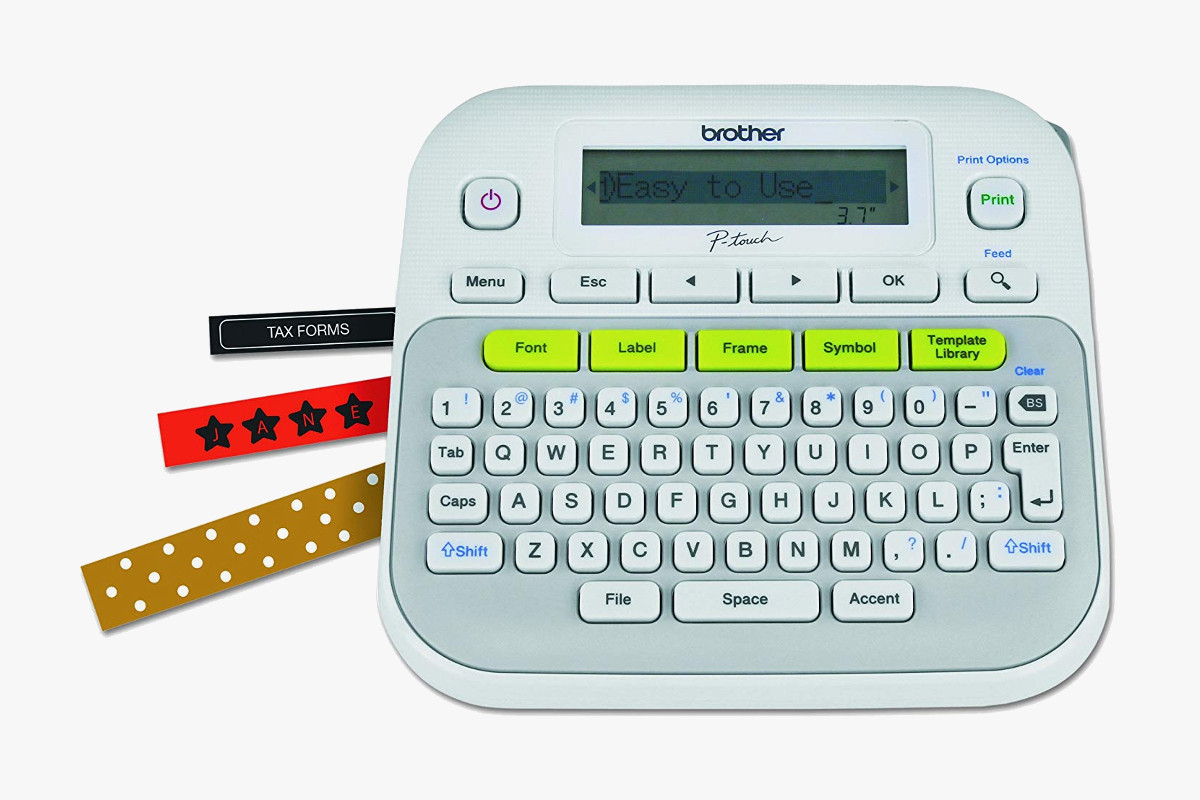 Brother P-touch PTD210
Brother P-touch PTD210
This is a less expensive cousin of the label maker preceding it. The PTD210 is great for both home and office use. It is compact, lightweight, and easy to use. This can be used as a desktop label maker or as a lightweight, portable label printer.
This standalone label maker weighs just a pound and measures 6 x 6.2 x 2.8 inches. It is powered by six AAA batteries. It can also be used as a desktop label maker as it can be connected to an AC power adapter. It also comes with a sturdy protective case.
This printer offers a lot of customization options. It can deliver more than 600 symbols, 97 frames, 14 fonts, and 10 unique styles. Users can also choose from 27 templates.
Like the PTD600, this label maker has a huge internal memory. It can store up to 30 labels for quick and hassle-free reprinting. It is also possible to print designs like polka dots and flowers with this label maker. And its preview window can show how a label will look like. It is recommended that Brother’s laminated tape be used with this label maker as it is water and fade-resistant.
 DYMO LabelManager 160
DYMO LabelManager 160
This is another solid choice for people looking for a good quality label maker without spending a lot. It is easy to use, compact, and portable. The label maker also offers plenty of customization options that should satisfy even the most discriminating users.
Powered by six AAA batteries, this label maker weighs 1.26 pounds and measures 2.6 x 6.3 x 10.4 inches. Text formatting is quick and easy with its computer-style QWERTY keyboard which facilitates fast and single-key access. Users can easily format the text with fast-formatting keys. The label maker also has a large and easy-to-read display that shows all the text as it will appear on the label. Once the text is ready for printing, users simply have to press the “Print” button.
This label maker offers plenty of customization options. Users can choose from more than 200 symbols and clip-art images, six font sizes, four frames, and eight text styles.
The label maker also has an auto turn-off function designed to extend its battery life. Its resolution is a decent 180dpi. In short, this unit is best for organizing files and binders at home or in the office.
 DYMO LT-100H Plus LetraTag
DYMO LT-100H Plus LetraTag
This is another entry-level and affordable label maker that is good for both home and office use. Compact and lightweight, it offers plenty of customization options. The graphical display isn’t the most striking feature, but it should be enough for most users. It also comes with a Dymo label tape.
Powered by a couple of AA batteries, this label maker measures 3.5 x 6 x 12 inches. It weighs a little over a pound, and it has a simple LCD display that shows up to 13 characters. Its ABC keyboard is also easy to use for quick and simple label making.
The label maker offers 195 symbols, 5 font sizes, 8 box styles, and 7 print styles. It may not have the most customization options, but for the simple homemaker, this label maker should be enough. The internal memory is capable of storing up to 9 labels.
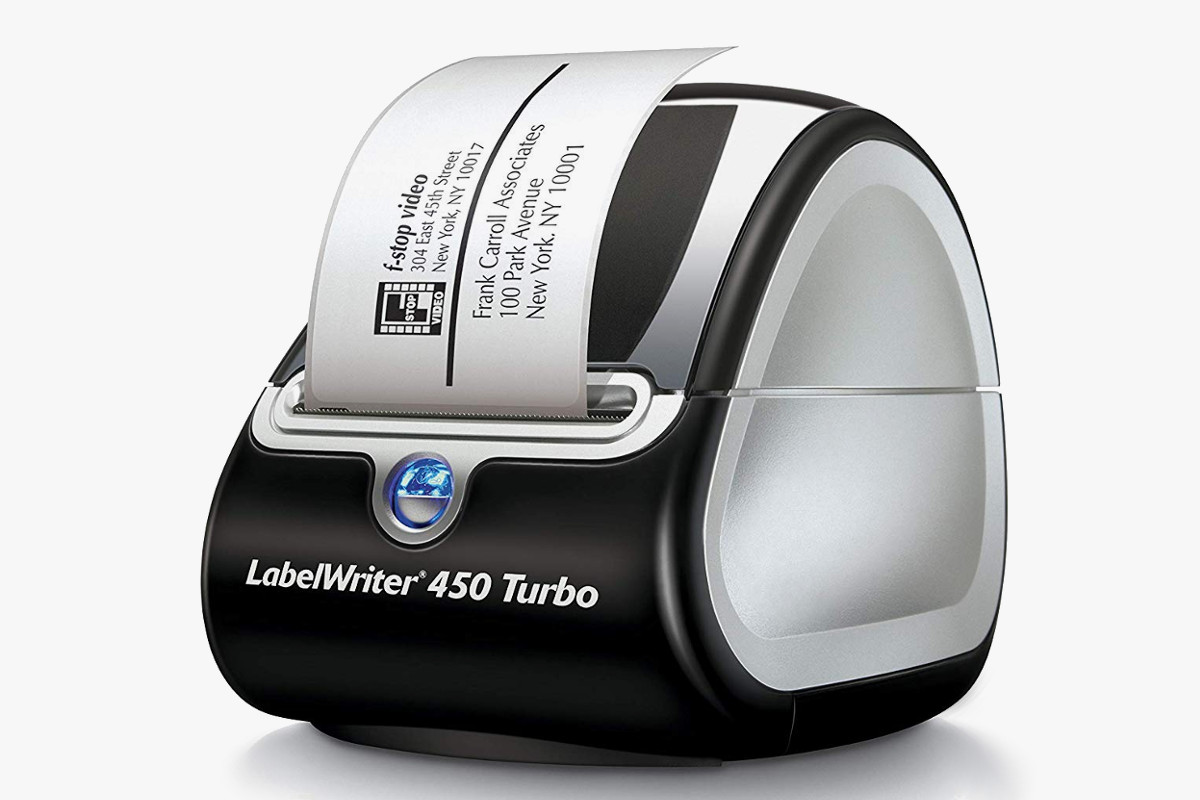 DYMO LabelWriter 450
DYMO LabelWriter 450
As a high-end label maker, the DYMO LabelWriter 450 is best suited for printing shipping labels. It is a workhorse, capable of producing up to 71 labels in a minute. Utilizing thermal printing technology, the LabelWriter 450 can enable its users to save a lot on ink and toner costs.
Like most of the units in this list, the LabelWriter 450 is compact and lightweight. It measures 11 inches x 6 x 6 inches. It weighs just 2.2 pounds.
The unit comes with a USB cable to connect it to a PC or Mac computer. As such, printing customized graphics and address labels for shipping should be quick and hassle-free with this label maker. It is also possible to directly print from programs such as Microsoft Word.
DYMO throws in Stamps software with this unit for printing of USPS-approved postage directly from a desktop. What’s more, the software does not come with fees or monthly commitments.
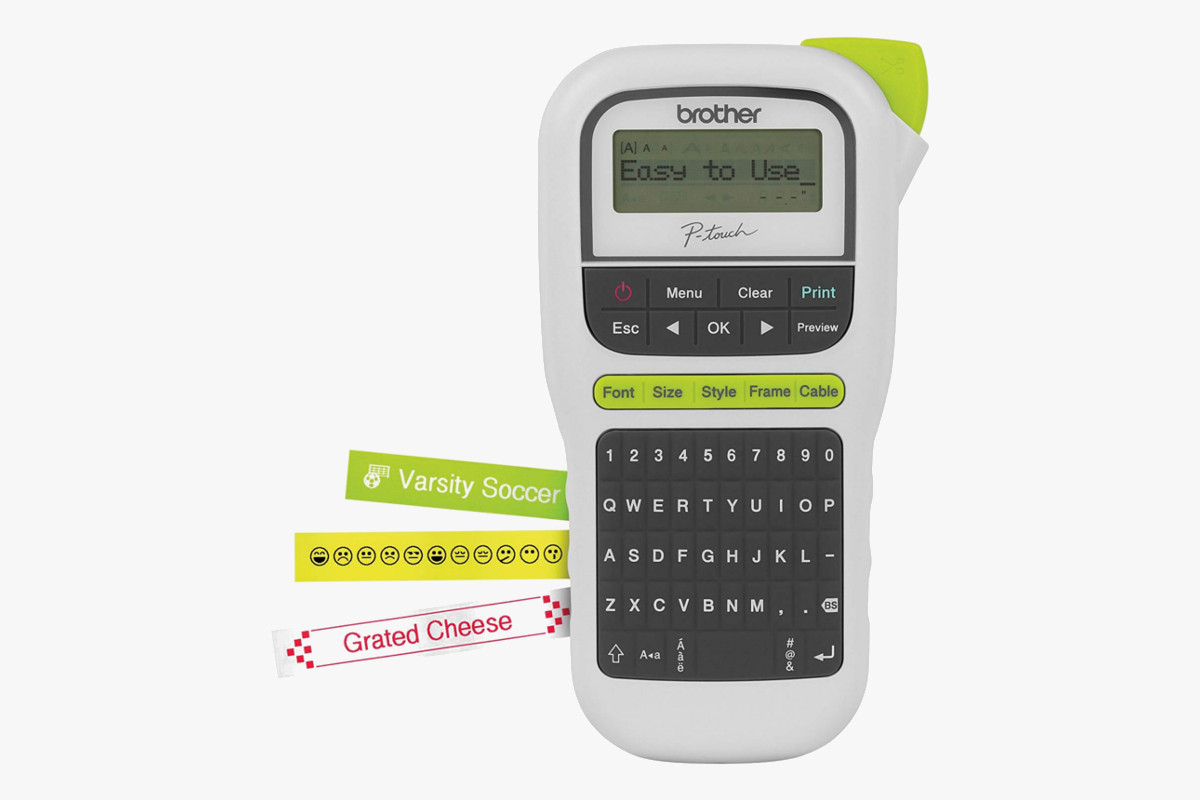 Brother P-touch PTH110
Brother P-touch PTH110
Brother once again makes it onto this list with this versatile label maker. It features the brand’s renowned easy-type keyboard and one-touch keys. There are also plenty of styles and fonts that this label maker can support.
As in the case of the other Brother label makers in this list, the P-touch PTH110 is small and compact. It measures 8 x 4.3 x 2.2 inches. It is easy to use, too, with a QWERTY keyboard designed to make typing a breeze and with minimal errors.
The graphical display is simple but gets the job done, so to speak. The one-liner display allows users to review the content of the labels prior to submitting the print job.
Adding a personal touch to labels is also possible with this label maker. After all, it offers more than 250 symbols, 14 frames, 5 patterns, and 3 fonts. The menu section gives users access to 10 preset decorative labels.
It uses Brother’s P-touch ZPE tape in the following widths: 3.5mm, 6mm, 9mm, and 12 mm. Users can also choose from a wide range of colors. It supports the P-touch TZe specialty tapes from Brother as well.
 EPSON LabelWorks LW-300
EPSON LabelWorks LW-300
This battery-powered label maker from EPSON is portable, easy to use, and efficient. It can create professional-looking labels for home and office use. It is also amazingly versatile.
The label maker measures 7.7 inches wide, 3.1 inches deep, and 7.8 inches tall. It weighs 1.5 pounds. Offering amazing customization options, it supports more than 300 symbols and 75 frames. It also offers 14 fonts and 10 styles. The built-in memory, meanwhile, can store up to 30 files. The graphical display is not the most advanced, but it is highly functional for most people.
The label printer fits a maximum of two lines per text. It can print labels quietly and without distracting people. It can also facilitate printing of specialty labels such as reflective and glow-in-the-dark tapes.
Powered by six AAA batteries, this label maker has its entire back coming off easily for quick and easy access to the batteries. The back is also where the tape replacement can be facilitated.
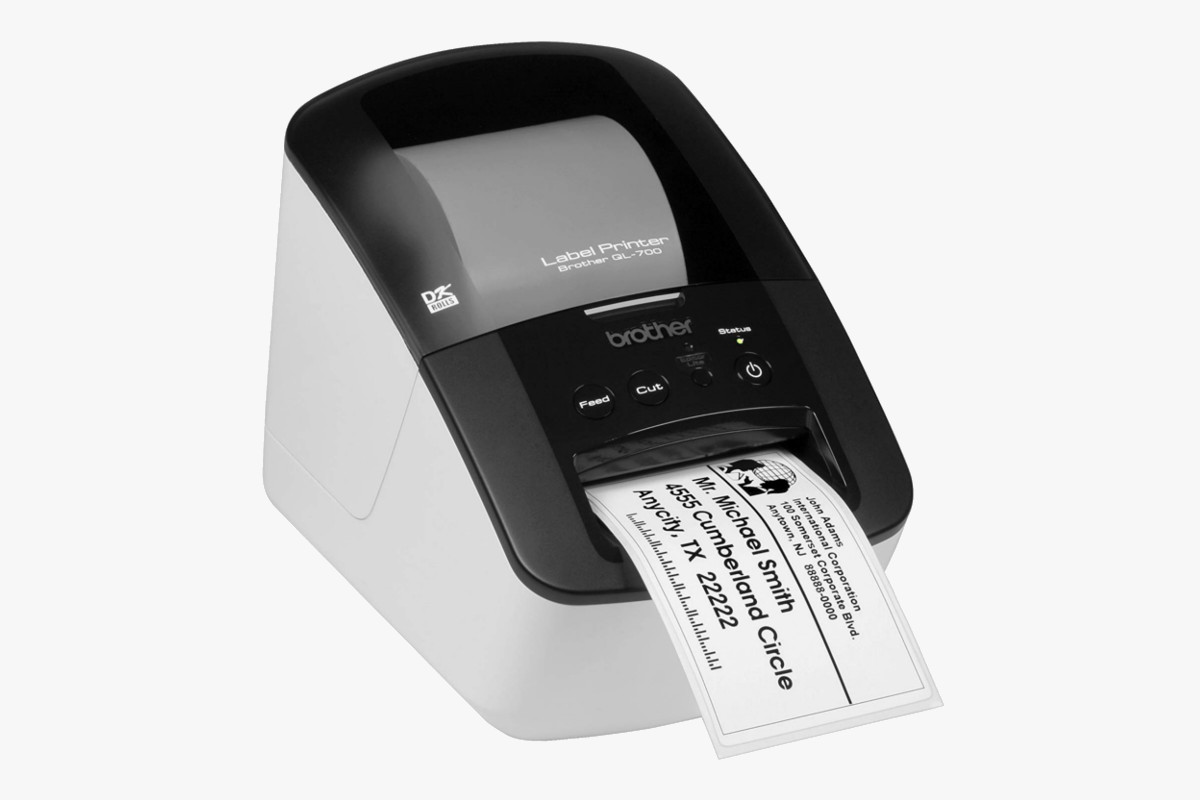 Brother QL-700
Brother QL-700
The Brother QL-700 is another proof that Brother is the undisputed leader in label makers. It is ultra-fast in printing labels. The unit can also print postage stamps. It is also reasonably priced. The Brother QL-700 can create labels for banners, packages, and envelopes.
Arguably the biggest selling point of this label maker is to print up to 90 standard address labels in less than a minute. It is about twice as fast as most label makers in the market today. With an impressive print speed, the Brother QL-700 stands out from the rest of the competition.
It has an integrated automatic cutter, which makes it more user-friendly. With this feature, users can produce labels with even cuts. It is easy to use as well. Since it is compatible with commonly used software such as Microsoft Excel and Microsoft Word, the unit can read and print the fonts used in said programs.
The Brother QL-700 is likewise capable of printing stamps, which can be beneficial to small enterprises that regularly send out packages in bulk.
 Dymo Rhino 4200
Dymo Rhino 4200
Versatile enough to take on home and industrial jobs, the Dymo Rhino 4200 could be the best label maker from Dymo. Simple to easy and easy to navigate, this label maker can give any user value for money.
It features one-touch hotkeys for shortcuts to bar codes, labels, flags, and cable wraps. Users can also assign and access commonly used symbols and terms through the “Favorites” key. And this label maker can print up to ¾ inch wide labels in various materials and colors.
Measuring 7 x 5 x 2.3 inches and weighing over a pound, this label maker features rubber bumpers for enhanced protection against drops and falls. It can run on six AA batteries, lithium-ion battery pack, or AC power adapter. It has a full QWERTY keyboard with keys that are soft to the touch.
This label maker can print labels up to ¾ inches wide. Materials that it can print labels on range from nylon, polyester, and vinyl. It can also remember text size, justification, and rotation of commonly used labels.
 Brady BMP21
Brady BMP21
The Brady BMP21 label maker isn’t exactly the most affordable model on this list, and there’s a good reason why it is priced a little higher. This could be the best high-end label maker today. Built for industrial use, it can also be recommended to homemakers and DIY-ers looking for an excellent and reliable label printer.
This label maker is built like a tank but compact and lightweight enough to be a handheld device. It has rubber bumpers to protect it against drops and falls. It measures about 10 x 4.5 x 9.5 inches, and it weighs a solid 4.8 pounds.
It can print labels for wires, cables, and panes with a maximum width of 0.75 inches. Don’t let its build and design fool you as it is easy to use. All one has to do is to add a label cartridge, input or type, and then print. There are more than 100 symbols, 70 label types, and 8 materials to choose from.
 PUQU Label Maker Wireless
PUQU Label Maker Wireless
This wireless label maker from PUQU looks very deceiving. It is small and compact on the outside. A closer inspection, however, reveals that it is packed with features one would expect from a larger unit.
It is lightweight and compact, measuring 4.8 x 3.2 x 2.4 inches and weighing a mere 9 ounces. It can be easily taken on a business trip. It can also connect to a smartphone or tablet through its Bluetooth connectivity.
Equipped with thermal printing technology, this label maker eliminates the need for costly ink and toner replacement. It can print labels up to 2 x 3.2 inches. It can be used in printing price, cable, address, and folder labels. The label maker can print up to 18 sizes of labels. The printing speed is also very good at 10 to 35 mm/sec.
It is easy to use with a three-stop process beginning with loading the paper, connecting with a smartphone, and then printing. The unit is powered by a rechargeable lithium ion battery, which holds enough charge to last up to 180 days on standby.
 Brother P-Touch P700
Brother P-Touch P700
This desktop label maker is a great choice for those looking for an easy-to-use, reliable, and reasonably priced label printer. It is designed for multiple-user offices as it can be connected through a USB cable to any computer in an office setting. It can also be useful for individual label printing. With print speeds of 30 millimeters for every second, the P-Touch P700 is ideal for industrial use.
This Brother label maker weighs 1.5 pounds and has dimensions of 6 x 3 x 5.6 inches. With its size, the label maker can be easily picked and moved from one table to another, if needed.
It can print labels that are up to an inch wide. The label maker offers pre-installed label templates. Users can also make their own labels using symbols, fonts, and graphics on their PCs. The editing software, meanwhile, allows users to download additional label templates from the cloud.
It is powered by six AAA batteries which are not included in the package. There is also the option to have this label maker connected to an AC adapter. In short, the Brother P700 offers a good combination of ease of use, portability, functionality, and affordability.
How to Choose a Label Maker
When choosing a label maker, consider these factors:
Ease of operation. A label maker with a computer-style QWERTY keyboard and with one-touch shortcuts to symbols, fonts, and frames is a good choice because it is easy to use. Additionally, look for a label maker that is easy to set up and can print labels minutes after taking it out of the box.
Customization options. Users who like to create decorative labels should look for a unit with plenty of font and style options. There are even label makers capable of printing emojis and decorative frames.
Power option. Label makers powered by rechargeable batteries are considered convenient and portable choices. There are also label makers that can be powered through an AC adapter.
Memory. Label makers typically have built-in memory for saving commonly used labels and sparing users from the hassle of having to retype or reformat the labels.
Cutting mechanism. All label makers use a cutting mechanism. The cheaper ones have simple serrated-edge blades with users having to tear the labels from the roll manually. More expensive models employ guillotine-like blades and automatic blades.
Printing speed. This is simply measured by the number of labels printed per minute. This may not be the most important consideration for a homeowner but can be a deciding factor for people looking to buy a label maker for office or industrial use.
Print resolution. This is expressed in dot per inch or dpi. Similar to printing speed, this may not be a major factor to consider for people who are looking for a label maker for home use, but a label maker with a high resolution may be required in a commercial environment.



