Shopping for the best cheap gaming monitors is not an easy task. There are simply too many options on the market, from cheap FreeSync monitors to budget VA monitors. We’ll make things a lot easier for you with this guide.
In this guide, we have compiled the top budget monitors on the market. But the guide is structured differently. Instead of including products that fall under a certain price range, we included monitors that are the best budget options in their respective categories. Most of the products listed here sell for just around $250 or less.
 Best Budget FreeSync Monitor: ViewSonic XG2402
Best Budget FreeSync Monitor: ViewSonic XG2402
Often considered the best 1080p TN (Twisted Nematic) monitor currently out, the ViewSonic XG2402 is an excellent gaming display, featuring an extremely fast response time, a very low input lag, a 144 Hz refresh rate, and FreeSync support – all of which are beneficial for serious gaming. You can get this monitor for just around $200-250, with the price sometimes dipping below $200 during a sale.
A 24-inch display, the XG2402 has a well-built chassis with a stylish design, similar to other monitors under the gaming-focused ViewSonic XG series. While they are not ultra-thin, the bezels look good and are not distracting. The monitor includes built-in speakers, but they are not good, which isn’t really a big deal since monitor speakers are terrible in general. The default stand is fully adjustable, which is notable considering many budget monitors have poor ergonomics.
This ViewSonic unit is a versatile gaming monitor that works great for both PC and console gaming, featuring dual HDMI input ports for connectivity with current-gen consoles. It has an extremely fast response time, which is great for fast-paced games. The 144 Hz refresh rate translates to increased smoothness while the very low input lag is beneficial in competitive gaming.
And with the FreeSync feature enabled, the monitor refresh rate dynamically adapts to the graphics card output, eliminating screen tearing. In addition, FreeSync is supported over both DisplayPort and HDMI, which is great if you want to use adaptive sync technology on Xbox One. Regardless of the input port used, the FreeSync range is 48-144 Hz.
Unfortunately, the XG2402 is not comparable to IPS (In-Plane Switching) and VA (Vertical Alignment) monitors regarding overall picture quality, with mediocre contrast and poor viewing angles. This isn’t surprising considering TN panels are not exactly known for their picture quality. While it has better picture quality than most other 1080p TN monitors, especially concerning out-of-box color accuracy, the XG2402 is not an ideal monitor if you mostly play single-player games with pretty visuals – such as Final Fantasy XV and Hellblade: Senua’s Sacrifice.
Overall, the XG2402 is an excellent gaming monitor. It’s our recommended product if you want the best budget FreeSync monitor that offers great value for the money. If you care about response times, refresh rates, and input lag than overall picture quality, this gaming monitor is for you.
 Best Budget G-Sync Monitor: Dell S2417DG
Best Budget G-Sync Monitor: Dell S2417DG
G-Sync monitors offer a more premium gaming experience than FreeSync monitors, with consistently low input lag and wide effective ranges. But they are significantly more expensive because they require proprietary hardware from Nvidia, with many G-Sync monitors selling for well over $500. If you want a relatively affordable unit, check out the Dell S2417DG.
A 24-inch TN monitor with a QHD resolution and a 144 Hz standard refresh rate, this Dell monitor normally sells for around $400. But it regularly goes on sale, with the price dropping to around $300-350. It’s got a simple design similar to that of most Dell office monitors, featuring a minimalist chassis with thin bezels and a plain back panel with down-facing input ports. Like the ViewSonic XG2402, it includes a fully adjustable stand and a USB hub.
For video input, this Dell gaming monitor has one DisplayPort and one HDMI port, with the G-Sync feature limited to the former input. This is line with other G-Sync monitors, which are less versatile than FreeSync monitors regarding connectivity options. And unlike with FreeSync monitors, the S2417DG only allows for variable refresh rates when connected to an Nvidia graphics cards, which is another limitation of G-Sync monitors.
Featuring an extremely fast response time and a great input lag, this monitor is a fantastic monitor for pure gaming. It’s great for first-person shooters, racing games, sports games, and real-time strategy games, among others. The 144 Hz refresh rate can be easily overclocked to 165 Hz, which is great if you want everything to be as smooth as possible.
Like FreeSync, G-Sync dynamically adapts the monitor refresh rate to the graphics card output, which eliminates screen tearing when the frame rate is erratic. You can’t take advantage of G-Sync if you game on consoles, though, as the technology is not compatible with gaming consoles.
The S2417DG is not a recommended monitor if you mostly play triple-A games with gorgeous graphics and want a more immersive gaming experience. While the QHD native resolution translates to more detailed images, the TN panel and the screen size are limiting factors – the former means the picture quality is not comparable to IPS and VA monitors. The small screen size makes it easier to view the entire screen, though, which can be advantageous in competitive gaming.
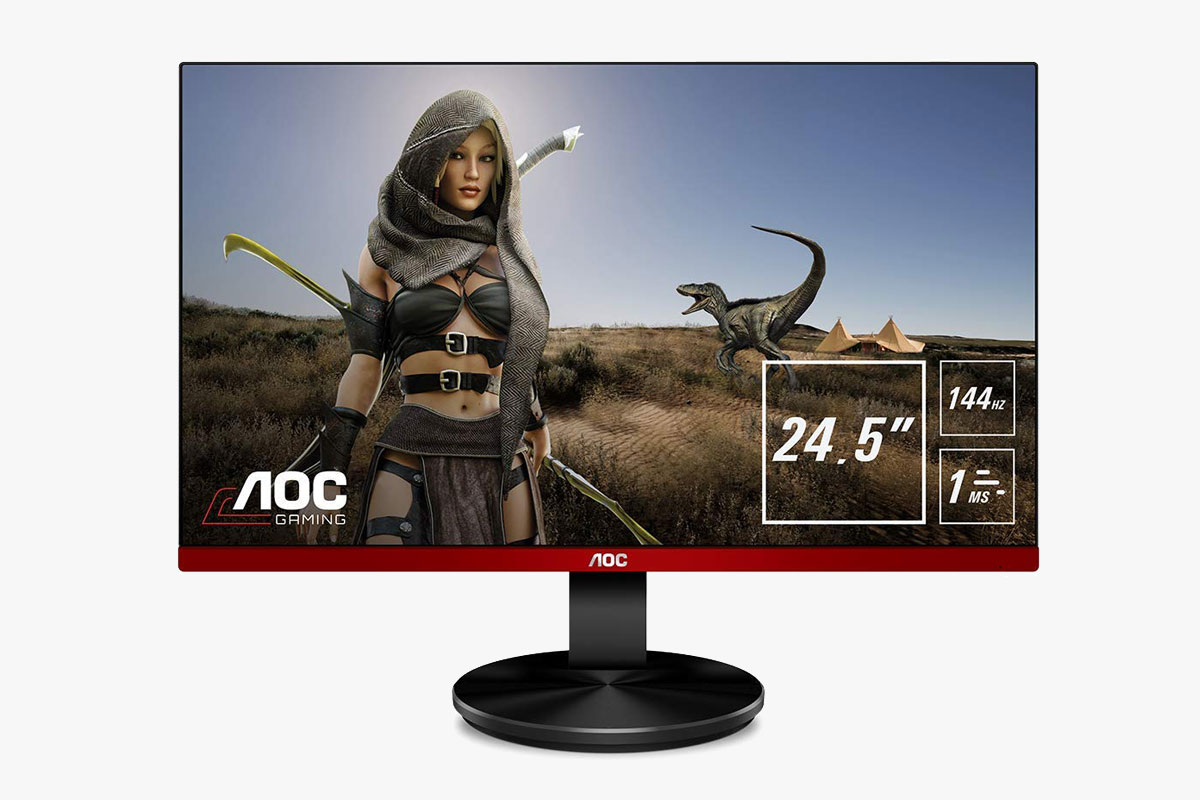 Best Cheap G-Sync Compatible Monitor: AOC G2590FX
Best Cheap G-Sync Compatible Monitor: AOC G2590FX
As mentioned, G-Sync monitors are more expensive, which is bad news for those who own an Nvidia graphics card and can’t afford to spend more than $300 on a monitor. The good news is that there are now “G-Sync Compatible” monitors on the market.
Announced at CES 2019, G-Sync Compatible monitors are simply FreeSync monitors that allow for variable refresh rates when connected to GeForce GTX 10-Series, GeForce RTX 20-Series, and newer Nvidia graphics cards. Since they don’t require proprietary hardware from Nvidia, they are cheaper than G-Sync monitors. Of the official G-Sync Compatible monitors currently out, the AOC G2590FX is the best budget option.
Featuring a 144 Hz refresh rate, the G2590FX is a 25-inch TN monitor with a 1080p resolution and a regular 16:9 aspect ratio. You can get it for less than $200, which is a common price range for TN monitors with similar specifications. It has very thin bezels at three sides, which is great if you want to build a multi-monitor setup, and includes multiple input options – including DisplayPort and HDMI.
This AOC monitor offers excellent gaming performance, with a fast response time and a low input lag whether or not the adaptive sync feature is enabled. It supports FreeSync over both DisplayPort and HDMI when connected to an AMD graphics card. However, if you connect it to a compatible Nvidia graphics card, the adaptive sync feature will be limited to DisplayPort.
On the bright side, setting up the adaptive sync feature is seamless since the G2590FX is an official G-Sync Compatible monitor, with the feature automatically turning on once connected to a compatible Nvidia graphics card using a DisplayPort cable, assuming the required driver is also installed. On the not-so-bright side, this gaming monitor has mediocre picture quality, with poor contrast and narrow viewing angles, which isn’t surprising considering it has a TN panel.
 Best Cheap 4K Gaming Monitor: LG 24UD58-B
Best Cheap 4K Gaming Monitor: LG 24UD58-B
4K monitors, which feature a 3840×2160 resolution, are recommended options if you want more detailed images when playing games with pretty graphics. Whether you game on PC or consoles, they are more suitable for games such as The Witcher 3: Wild Hunt, Assassin’s Creed Odyssey, and Shadow of the Tomb Raider. If you want a budget 4K monitor, check out the LG 24UD58-B, which sells for less than $300.
An IPS monitor, the 24UD58-B is a 24-inch display with a 60 Hz refresh rate, which is a common refresh rate among 4K monitors. It has a plain design that won’t win style points, with fairly thick bezels at all sides and a non-height-adjustable stand with limited ergonomics. There are no internal speakers on this monitor, but there is an audio out port for headphones.
For video input, this LG 4K monitor has two HDMI ports and one DisplayPort, all of which can support a 4K resolution at the max refresh rate. Since the HDMI ports are HDMI 2.0, the monitor is fully compatible with PS4 Pro and Xbox One X consoles. However, the FreeSync feature is limited to DisplayPort, which means you can’t use adaptive sync if you game on Xbox One consoles.
The 24UD58-B is a recommended monitor if you have a very small desk or prefer a display that’s comfortable to use when sitting less than three feet from the screen. Since it has an IPS panel, it offers better overall picture quality than TN monitors, with wide viewing angles, good out-of-box color accuracy, and decent brightness. It’s not as good as VA monitors regarding contrast ratio, though, and its small screen doesn’t make for a very immersive gaming experience.
While not as good as TN gaming monitors, the 24UD58-B offers good gaming performance. It has a good response time for an IPS panel and a very low input lag. It’s great for regular gaming, especially if you mostly play story-driven and slow-paced games. But for fast-paced competitive games such as Overwatch and Counter-Strike: Global Offensive, there are better options.
 Best Cheap IPS Gaming Monitor: Dell P2417H
Best Cheap IPS Gaming Monitor: Dell P2417H
If you care about overall picture quality than response times, consider IPS monitors. They offer better color reproduction and viewing angles than TN monitors. They are more suitable for regular gaming than competitive gaming. There are a lot of cheap IPS monitors on the market, many of which are simply designed for office work and general use. But there are also those that also work well when used for gaming, with the Dell P2417H being the best example.
Selling for just around $150-170, the P2417H is a 24-inch 1080p monitor with a common 60 Hz refresh rate. While it’s obviously designed for professional use, it’s also a good display for regular gaming, whether you game on PC or consoles. It has a well-built chassis with the same minimalist aesthetic as other Dell office monitors. It has a fully adjustable stand with integrated cable management and offers good connectivity options.
For input, it has one DisplayPort, one VGA port, and one HDMI port, with the latter connection option allowing for compatibility with consoles. Considering the 1080p resolution, the HDMI 1.4 port is good enough for console gaming. In addition, the monitor has a USB hub for charging your controllers, which is convenient.
The P2417H has good picture quality for a budget IPS monitor, with good out-of-box color accuracy, wide viewing angles, and decent contrast for an IPS panel. While not in the same league as gaming monitors, it has a solid gaming performance as well, featuring a good response time and a very low input lag. On the flip side, the limited 60 Hz refresh rate will disappoint hardcore gamers, not to mention the monitor has no variable refresh rates technology.
Overall, the P2417H is a great budget IPS monitor, not only for regular gaming but also for office work and productivity. If you want an all-around budget monitor for both productivity and entertainment, check out this Dell product.
 Best Budget VA Gaming Monitor: Acer ED273
Best Budget VA Gaming Monitor: Acer ED273
VA monitors are considered the middle ground between IPS and TN monitors. They have better picture quality than TN monitors, with better color reproduction and significantly higher contrast. But they are not as good as IPS monitors concerning viewing angles.
If you want the best budget VA gaming monitor, go for the Acer ED273, a 27-inch 1080p monitor with a 144 Hz refresh rate and FreeSync support. Like the AOC G2590FX, it’s an officially certified G-Sync Compatible monitor, which means it was tested by Nvidia. You can get it for around $200-250, which puts it in the same price range as the ViewSonic XG2402.
The ED273 is a curved monitor with a curve radius of 1800R, which translates to a sharper or more pronounced curvature. Unfortunately, the screen’s sharp curve doesn’t really increase immersion, considering the screen size and aspect ratio. The monitor has an all-black chassis with a small joystick for menu control at the back.
Composed of one HDMI port, one DisplayPort, and one DVI port, the input ports are down-facing on the back panel. The default stand comes with a crescent base similar to LG monitors. Sadly, the stand has limited adjustability, only offering a tilt option. If you want to be able to easily adjust the screen for more comfortable viewing angles, you’ll need to get a third-party monitor arm or stand.
This Acer gaming monitor is great for different kinds of games, including action RPGs and survival horror games, with its superior contrast ratio being especially beneficial for the latter. While not as fast as TN monitors, it has a good response time for a VA panel, which is great if you love to play fast-paced games. The high native refresh rate leads to increased smoothness in gaming while the low input lag is great regardless of what games you play.
Since the ED273 is an official G-Sync Compatible monitor, setting up the adaptive sync feature when connected to a compatible Nvidia graphics card is a seamless process. There is no need to manually enable variable refresh rates on both the monitor and the Nvidia Control Panel. Once connected using a DisplayPort cable, the adaptive sync feature is automatically enabled. It’s a good alternative to the AOC G2590FX if you want a cheap G-Sync Compatible monitor but put more stock in overall picture quality than response times.
 Best Budget 32-inch Monitor for Gaming: AOC Q3279VWFD8
Best Budget 32-inch Monitor for Gaming: AOC Q3279VWFD8
If you want a more immersive gaming experience, consider larger 32-inch monitors. They are great for triple-A games with pretty graphics, such as Assassin’s Creed Odyssey, Red Dead Redemption 2, and Final Fantasy XV. However, most cheap 32-inch monitors come with a 1080p resolution, which translates to a low pixel density.
An IPS monitor, the AOC Q3279VWFD8 is the best budget monitor if you want a larger screen for gaming. It’s a 32-inch display with 2560×1440 (QHD) resolution, giving it better pixel density than 1080p monitors with the same screen size. While not as good as 4K resolution, the 1440p resolution translates to more detailed images.
The Q3279VWFD8 sells for less than $250, which makes it one of the most affordable 32-inch QHD monitors on the market. It has a plain design, featuring a thin chassis with fairly thick bezels and multiple input options, including HDMI for connectivity with gaming consoles. The build quality is good for a budget monitor despite the mostly plastic construction.
Although it doesn’t look like a gaming monitor, this AOC product is a good PC or console gaming monitor. It has a good response time for an IPS panel and a low input lag, which is great for fast-paced first-person shooters. It also supports FreeSync over both DisplayPort and HDMI, with the same 48-75 Hz range.
Regarding the overall picture quality, the Q3279VWFD8 is good. It has good color accuracy, wide viewing angles, and fairly decent contrast for an IPS panel. The large screen makes for an immersive gaming experience. You can also use this monitor for productivity, which makes it a good all-around monitor, with its large screen and QHD resolution allowing for easy multitasking.
 Best Budget Ultrawide Gaming Monitor: LG 29WK600-W
Best Budget Ultrawide Gaming Monitor: LG 29WK600-W
Ultrawide monitors have become more and more popular in recent years. They offer a wider aspect ratio and are especially great for racing games and first-person shooters, with their wider screen format making for a more immersive experience.
If you want a budget ultrawide monitor for gaming, check out the LG 29WK600-W, which usually sells for around $250 or less. It’s much better than the cheaper LG 25UM58-P since it offers a wider screen, which adds more immersion. The 29WK600-W is a 29-inch IPS monitor with a 2560×1080 resolution and a 60 Hz native refresh rate – and unlike most ultrawide monitors on the market, it has a flat screen.
Similar to most other LG monitors, this budget ultrawide monitor has a simple design, with narrow bezels at three sides and a plain back panel with outward-facing input ports. The connection ports include one DisplayPort, two HDMI ports, and one audio out. The monitor has built-in speakers, which are surprisingly decent for monitor speakers.
The default stand has a crescent base, which is a common setup for LG monitors. It has limited ergonomics, with forward/backward tilt as the only adjustment option. If you want to switch to a third-party stand for more screen adjustment options, there is an easily accessible VESA mounting interface at the back.
The 29WK600-W is a solid monitor for regular gaming, offering a good response time for an IPS panel and FreeSync support. With FreeSync enabled, the monitor refresh rate dynamically adapts to the GPU output for minimal screen tearing when the frame rate is erratic. The FreeSync range is not that wide, though. The input lag is good enough for regular gaming, but if you are into high-level competitive gaming, there are monitors with better input lag.
Since it has an IPS panel, this LG monitor has better overall picture quality than TN monitors, with good color accuracy and wide viewing angles, but it has a subpar contrast ratio. While it supports HDR content, the HDR performance is not that great, which can also be said about most HDR monitors on the market. If you want a monitor with good HDR performance, you’ll need to increase your budget to bank-breaking levels.
 Best Cheap Esports Monitor for Consoles: BenQ Zowie RL2455S
Best Cheap Esports Monitor for Consoles: BenQ Zowie RL2455S
If you are into competitive gaming on PC, the ViewSonic XG2402 is our recommended product. But if you want something designed specifically for competitive gaming on consoles, check out the BenQ Zowie RL2455S instead. You can get it for just around $150, which makes it cheaper than the ViewSonic unit.
The RL2455S is a 24-inch TN monitor with a 1080p resolution and a 60 Hz native refresh rate, which is more than good enough for console gaming. It has an uninteresting chassis design with thick bezels all around and comes with a non-height-adjustable stand. It has dual HDMI ports, which is great if you own two gaming consoles.
Although the monitor has built-in speakers, the sound quality is not good, which can also be said for most other monitor speakers. For gaming, we recommend using headphones or external speakers for a much better audio experience; the monitor has an audio out port for headphones. You can always use low priced soundbars as well.
This BenQ console gaming monitor is excellent for fast-paced competitive games, boasting an extremely fast response time and a very low input lag. It’s great for games such as Call of Duty: Black Ops 4, Overwatch, and Street Fighter 5, among others. Its 24-inch screen also allows you to easily see the entire screen, which can be advantageous in competitive games.
Unfortunately, the RL2455S is only suitable for fast-paced competitive gaming on consoles. It has a subpar picture quality, which makes it unsuitable for single-player games where picture quality is more important than response times. If you mostly play fast-paced games or Esports games and put more stock in response times and input lag than picture quality, this monitor is for you. If you have a more balanced gaming diet and care about picture quality, then consider other options.
 Best Cheap 240 Hz Monitor: Acer XF250Q
Best Cheap 240 Hz Monitor: Acer XF250Q
If a 144 Hz refresh rate is still not enough for you, check out the Acer XF250Q, a TN monitor with an extreme 240 Hz refresh rate. It’s much more affordable than other 240 Hz gaming monitors. You can get it for less than $250. For comparison, the Acer Predator XB252Q and the Asus ROG Swift PG258Q – two of the best 240 Hz monitors on the market – both sell for around $500.
The XF250Q is a 25-inch 1080p monitor with FreeSync support. Like the AOC G2590FX and the Acer ED273, it’s an official G-Sync Compatible monitor, which means it allows for variable refresh rates when connected to certain Nvidia graphics cards.
Regarding design, this budget gaming monitor is not much of a head-turner. It has a plain design similar to other budget Acer monitors. But it does have a fully adjustable stand, which makes it easier to adjust the screen position for a more comfortable setup, especially considering the viewing angle issues of TN panels. For input, the monitor has two HDMI ports and one DisplayPort, with one of the HDMI ports being HDMI 2.0.
The XF250Q also includes a pair of built-in speakers. But as with most monitor speakers, the sound quality is not good, especially regarding the bass response. Gaming headsets and external speakers will make for a much better audio experience.
Featuring a very fast response time and a low input lag, the XF250Q is excellent for fast-paced and competitive games, with the 240 Hz refresh rate translating to significantly increased smoothness in games. However, this monitor is not for everyone. If you mostly play fast-paced competitive games, own a powerful computer that can consistently push out 200+ frames per second, and can actually tell the difference between 144 Hz and 240 Hz, then this monitor is for you.
If none of those apply to you, then you might not fully appreciate the benefits of this monitor. For casual or regular gaming, there are much better options than this budget TN monitor, which has an inferior overall picture quality compared to IPS and VA monitors.



