Not all 3D printers can be used in a professional setting. For example, all those cheap 3D printers under $500 don’t have what it takes to be successful in that area. The best 3D printers for professionals are the ones that are easy to use, well-built, reliable, and capable of producing high-quality prints. They don’t necessarily have to be loaded with smart features or come with a massive build platform.
If you’re shopping for DIY kits, there are dozens of products that you can check out. That’s not the case with 3D printers for professionals, which is both a good thing and a bad thing. It’s good because you have a smaller pool to choose from – you don’t have to go through a bunch of clones. It’s bad because … well, you have a smaller pool to choose from.
This guide introduces you to the best 3D printers for professionals that you can get today. The products listed here include a 3D printer with an independent dual extruder system, an open-framed 3D printer packed with features, and an SLA 3D printer. There are no cheap options here. For a quick look at the products, here’s a comparison table that details the specs of each product:
| Product | Layer Thickness | Max Build Size | Filament Diameter | Supported Materials | Connectivity | Weight |
| Original Prusa i3 MK3 | 50 microns | 9.8 x 8.3 x 8.3 in | 1.75 mm | PLA, ABS, Nylon, TPU, and more | USB, SD card | 14 lb |
| Zortrax M200 | 90 microns | 7.9 x 7.9 x 7.1 in | 1.75 mm | PLA, ABS, PETG, HIPS, and more | USB, SD card | 32 lb |
| Ultimaker 2+ | 20 microns | 8.8 x 8.8 x 8.1 in | 2.85 mm | PLA, ABS, TPU, Nylon, and more | USB, SD card | 24.9 lb |
| LulzBot TAZ 6 | 50 microns | 11 x 11 x 9.8 in | 3 mm | PLA, ABS, Nylon, HIPS, and more | USB, SD card | 33 lb |
| BCN3D Sigma | 50 microns | 8.3 x 11.7 x 8.3 in | 2.85 mm | PLA, ABS, PVA, Nylon, and more | USB, SD card | 33.1 lb |
| MakerGear M3-ID | 20 microns | 8 x 10 x 8 in | 1.75 mm | PLA, ABS, PVA, HIPS, and more | Wi-Fi, USB, SD card | 29.5 lb |
| Ultimaker 3 | 20 microns | 7.8 x 8.5 x 7.9 in | 2.85 mm | PLA, ABS, PVA, Nylon, and more | Wi-Fi, USB | 23.4 lb |
| Formlabs Form 2 | 25 microns | 5.7 x 5.7 x 6.9 in | n/a | Photopolymer resin | Wi-Fi, USB | 28.5 lb |
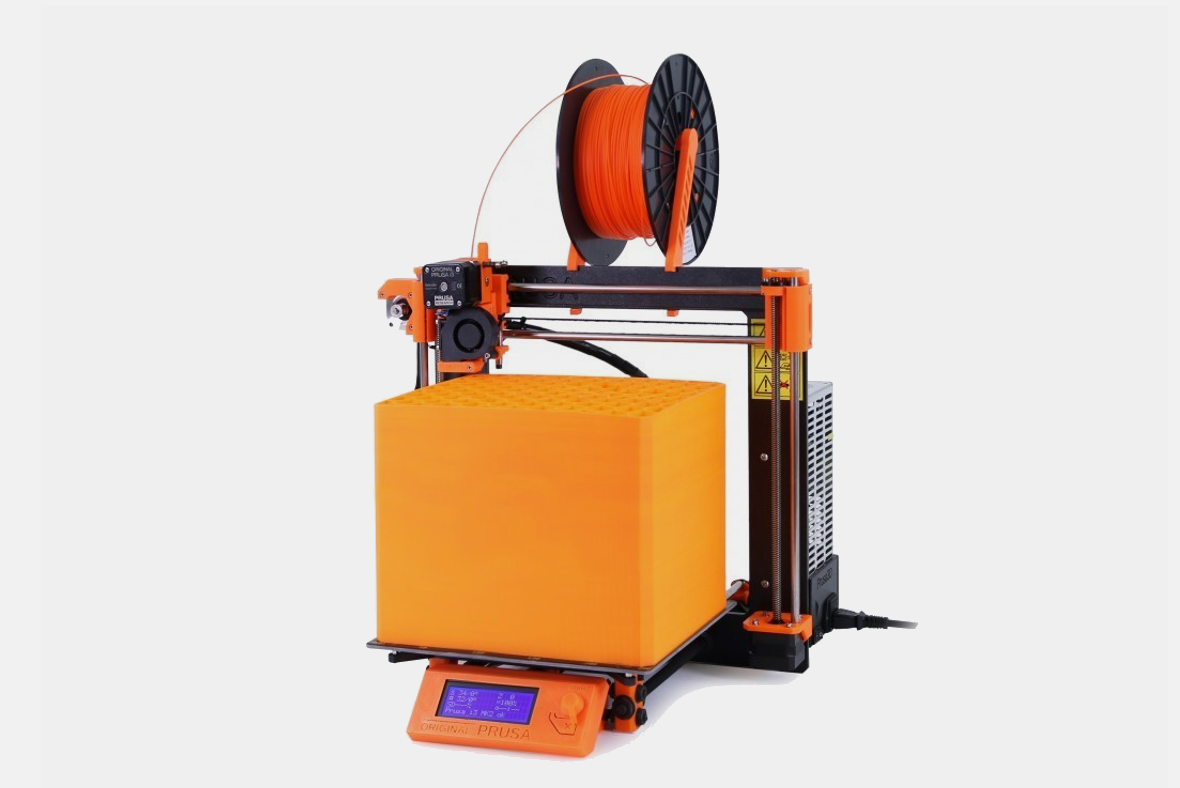 Original Prusa i3 MK3
Original Prusa i3 MK3
An open-source 3D printer, the MK3 was designed with usability in mind, boasting a number of features that make 3D printing easier and more accessible for everyone. It has a removable magnetic build plate, a filament sensor, a power panic function, an auto-loading filament system, and an automatic bed leveling system. It can also detect a jammed extruder, automatically parking its print head to the side as soon as it detects something’s wrong.
Although it sports the same open-framed design and color scheme of the MK2S, the MK3 is a very different beast. It has a redesigned Y axis and is equipped with Bondtech extruders, making it a lot better at flexible filaments, with which the MK2S had issues. It’s also equipped with a new motherboard with Trinamic drivers, which allows it to detect and recover shifted layers.
The MK3 has excellent print quality. It’s accurate and well-detailed. Even in low settings, it can still produce good results. It’s faster and quieter than the MK2S, courtesy of the motherboard. The MK3 has an open filament system: it accepts third-party filaments with a diameter of 1.75 millimeters. It has an E3D V6 hotend and can print with both PLA and high-temperature materials such as ABS and Nylon. But keep in mind that some materials will require an enclosure for consistent temperatures.
Unlike most 3D printers, the MK3 is not readily available at online stores like Amazon. It ships directly from Prusa Research, which is based in the Czech Republic. Moreover, the MK3 ships out in batches, so it can take more than a month before you can get your hands on your unit. That’s why some people still prefer the cheaper MK2S, which ships out way faster.
But the MK3 is definitely worth the wait. It’s a reliable 3D printer that can produce 3D models with outstanding accuracy and precision. It has a generous build volume, comes with a comprehensive instruction manual, and is compatible with different slicers. If you’re on a tight budget and can only spend $1,000 on a 3D printer for professional use, get the MK3.
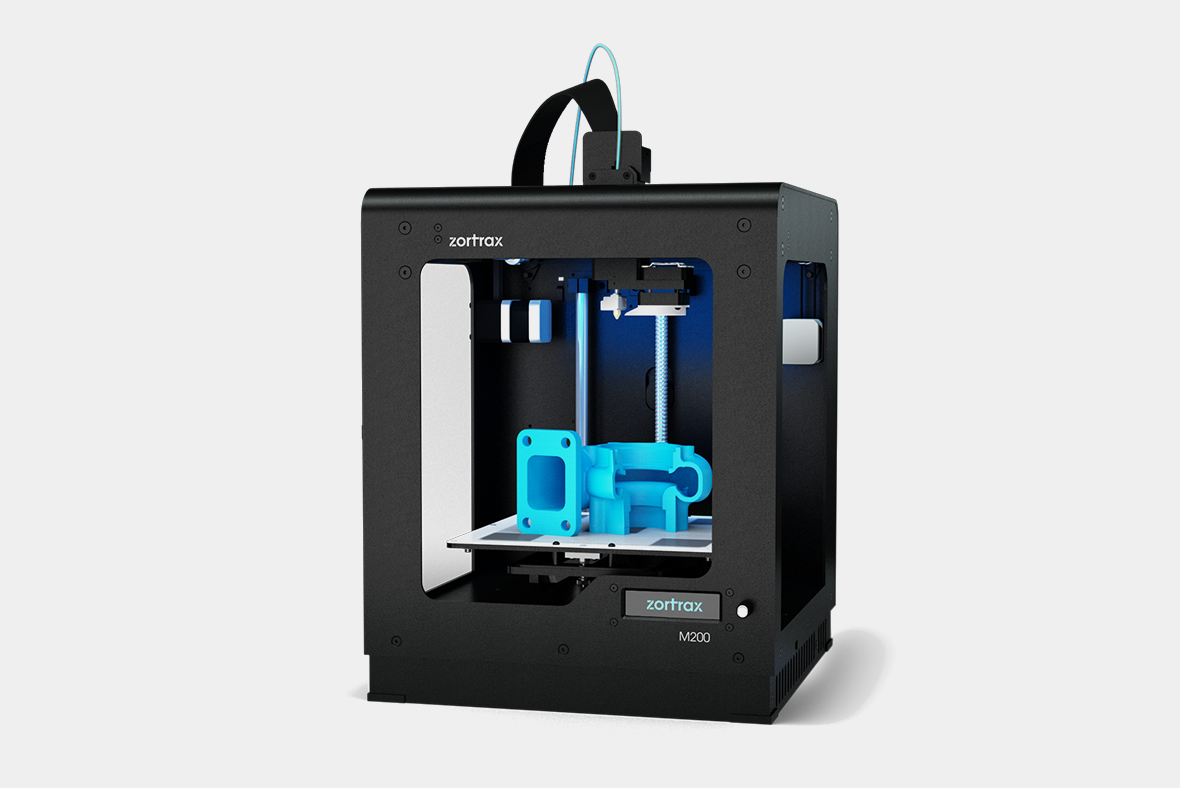 Zortrax M200
Zortrax M200
Originally, the M200 was a semi-enclosed 3D printer with uncovered sides, similar to the Ultimaker 3. The current model now comes with official side covers, which helps it maintain a consistent temperature during high-temperature prints. In addition, the side covers also serve as a two-way protection. First, it protects the M200 from dust. And second, it keeps curious hands from making contact with the hotend and the print bed while the M200 is in mid-print.
Housed in a rigid frame, the M200 includes a heated print bed, which means you’re not limited to PLA. It can also print with high-temperature materials, such as ABS. However, the M200 is not as versatile as the Original Prusa i3 MK3 or the LulzBot TAZ 6 when it comes to the materials it can use, so don’t expect to be able to experiment with lots of exotic and more advanced materials.
On a related note, the M200 used to have a closed material system, which means users were stuck with proprietary filaments. But Zortrax had a change of heart. Now, the M200 has an open material system, although Zortrax maintains that its 3D printers are still best paired with its own filaments.
In addition to its reliability, the M200 is also known for its excellent print quality. With the right settings, it can produce smooth and detailed prints. And it doesn’t take a frustrating amount of tweaks and adjustments before you can get it to top form, which is a huge plus for professionals who are new to 3D printing.
Though not as feature-rich as the MK3, the M200 is a solid 3D printer that brings a lot of value. It’s reliable, easy to use, and has excellent print quality. It has a generous build volume as well. Zortrax also offers a larger model in the form of the Zortrax M300. Go for that one in case the M200 is too small for you.
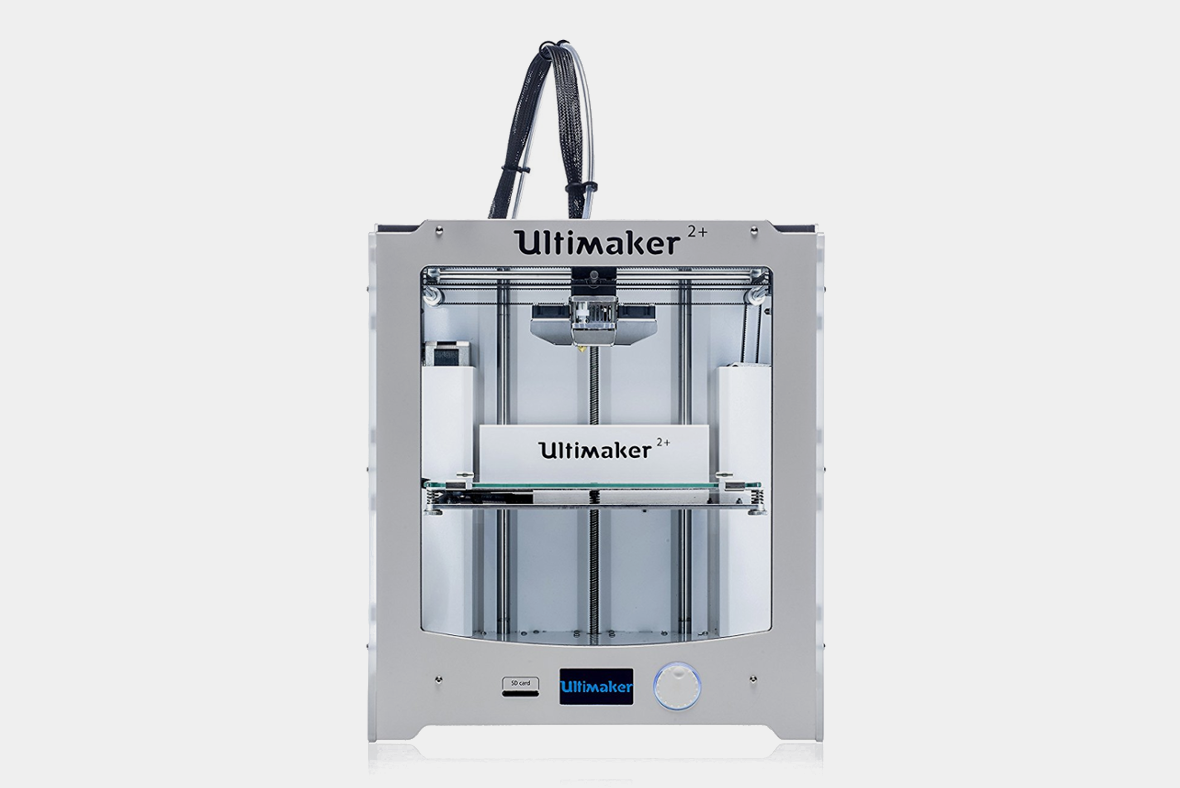 Ultimaker 2+
Ultimaker 2+
A semi-enclosed 3D printer, the Ultimaker 2+ is most notable for its accuracy and precision, which allows it to produce 3D models with exceptional quality. It’s also known for being a reliable and durable machine that prints like it’s still a brand-new 3D printer even after a year of heavy use. It has a well-built metal frame and is made of quality parts.
The Ultimaker 2+ has a heated print bed and can print with high-temperature materials – but not without an enclosure. If you plan to print with ABS right off the bat, you should get an enclosure, which helps maintain the temperature inside the chamber, as soon as possible. Even if you’re not going to experiment with high-temperature materials, it’s still recommended that you get an enclosure, mainly for safety purposes.
With the Ultimaker 3 now out on the market, you’re probably wondering why the Ultimaker 2+ is still worth the purchase. If you want to print with two colors or create complex 3D models that need dissolvable support materials, go for the Ultimaker 3. Otherwise, just get the Ultimaker 2+. It has the same print quality and comes with a nearly identical build volume. It’s also cheaper.
 LulzBot TAZ 6
LulzBot TAZ 6
The TAZ 6 is an open-framed 3D printer housed in a rigid aluminum frame. Unlike with most open-framed 3D printers, its controller box is a part of the machine itself, adding to its footprint. The power switch, the LCD interface, the USB port, and the SD card slot are all on the controller box.
Setting up the TAZ 6 is simple. It’s mostly assembled out of the box, which means you don’t need to spend 6-8 hours on the initial setup like with DIY kits. You can go from unboxing to printing in just one hour. Similar to the Original Prusa i3 MK3, the TAZ 6 comes with a comprehensive instruction manual that walks you through the entire initial setup. Everything you need is included in the package.
The TAZ 6 has excellent print quality, ensuring that its large build volume won’t be wasted on crappy, low-resolution 3D models. When running in optimum settings, it can produce incredibly smooth and well-detailed 3D models. It can print with all sorts of materials, from PLA and PETG to more advanced ones such as TPU and Nylon. But before you print with high-temperature materials, make sure you have the right setup. Some materials need an enclosure, for example.
If your line of work demands a reliable large-format 3D printer, the TAZ 6 is one of the best options on the market. It’s a total workhorse once tuned-up, capable of printing non-stop for days with minimal issues. In case the TAZ 6 is too expensive for you, you can take a look at the LulzBot Mini, which retails for half the price. It has a significantly smaller build volume and lacks an LCD interface on the controller box, but it has the same rigid construction and is more than capable of producing impressive results.
 BCN3D Sigma
BCN3D Sigma
The Sigma is fully assembled out of the box. It’s a semi-enclosed 3D printer with an open front and top. It has a clean and professional design, with all the moving parts and cables neatly secured inside the frame, including the spool holders. It has a touchscreen interface. Though a bit buggy sometimes, the touchscreen interface, which displays the usual stats such as the print bed and extruder temperatures, is easy to use.
Inside, the Sigma has removable magnetic build plate, which makes it a lot easier to remove finished 3D models. It has a heated print bed, opening the door to high-temperature materials like ABS. Similar to most 3D printers, the Sigma can print via USB and SD card. It’s a bummer that it lacks a Wi-Fi option, considering its price tag.
Unlike with most dual extruder 3D printers, the Sigma’s dual extruders are housed in separate print heads that move independently from each other. It can print support materials like a champ, so feel free to experiment with complex 3D models. It’s compatible with different slicers and has an open filament system.
The Sigma prints really well. It’s accurate and consistent and prints relatively fast. It has a generous build volume as well, which means you’re not limited to small objects. And with the dual extruder setup, you can print with two colors without having to pause the print and swap filaments. On the not-so-bright side, the Sigma can be really loud, so don’t park it in your bedroom.
In all, the Sigma is a solid 3D printer that gets the job done. It’s open-source, easy to use, and prints really well. In case its build size is too limited, you can check out its upsized version, the Sigmax, which sells for $4,000.
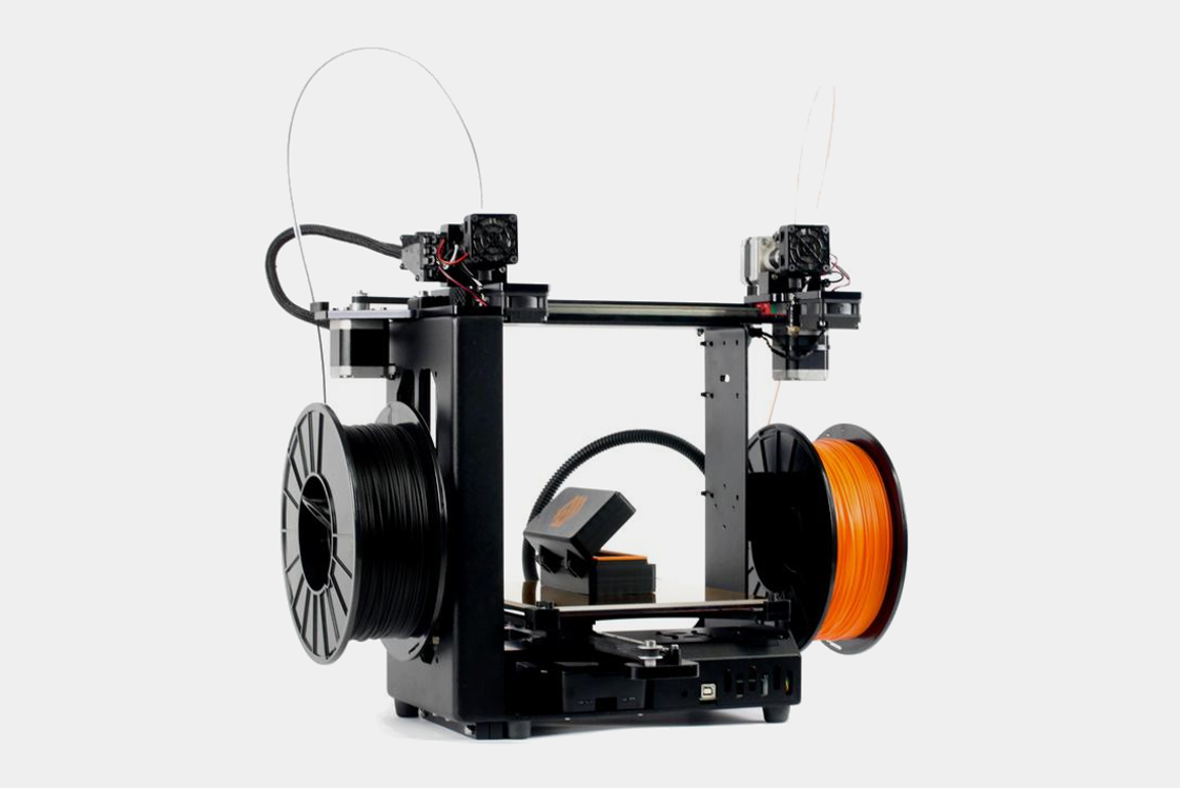 MakerGear M3-ID
MakerGear M3-ID
In appearance, the M3-ID is similar to the M2. It has an open-frame design and has that familiar all-black finish. It’s got a rigid construction with well-secured electronics and cables and comes with a heated print bed with a glass plate. It can connect via Wi-Fi, which means you can start prints and monitor your print progress over a local network.
Like with the Sigma, the real highlight here is the independent dual extruder system. Aside from being able to print with two colors and print complex 3D model that require support materials, the M3-ID can also print two copies of the same object at the same time, boosting your productivity. It’s a shame you won’t be able to make the most out of that mode, though. Because like the Sigma, the M3-ID lacks a large build plate, so the kind of items you can copy-print are limited to small ones.
The M2 is notable for being a reliable workhorse that can print non-stop once tuned-up, and the M3-ID is no different. It doesn’t need a lot of maintenance after each print. The well-built extruders don’t clog easily and the build platform doesn’t go out of alignment after just a couple of prints.
Overall, the M3-ID is a top-class dual extruder 3D printer. It’s easy to set up, with the assisted bed leveling system turning the initial bed calibration into a cakewalk, and has excellent print quality. MakerGear also provides good customer support. If you don’t really need a dual extruder setup, you can go for the M3’s single extruder version – the M3-SE – instead.
 Ultimaker 3
Ultimaker 3
At first glance, the Ultimaker 3 doesn’t appear to be any different from the Ultimaker 2+ because it has the same semi-enclosed frame design. But upon closer inspection, the differences are hard to miss. Ignoring the model name on the frame, the first thing you’ll notice is the extruder setup. The Ultimaker 3 has dual extruders while the older model has a single extruder.
Out front, the Ultimaker 3 still has the same dial-operated interface, but the input next to it is different. Instead of an SD card slot, the Ultimaker 3 has a USB port. An icon beside said port indicates that the 3D printer can also connect via Wi-Fi, which means you can send prints from your smartphone or tablet. And since the Ultimaker 3 has an onboard camera, you can actually watch the print progress from a distance, which is arguably a lot cooler than being able to send prints remotely.
When it comes to print quality, the Ultimaker 3 is just as advertised. It’s capable of producing 3D models with stunning detail. It’s incredible what it can do when configured to optimum settings. Its dual extruder setup means you can print with two colors as well as create complex 3D models that need water-soluble support materials. But on the flip side, the Ultimaker 3, in its default semi-enclosed setup, is not good when it comes to high-temperature materials like ABS – it needs an enclosure for high-temperature performance.
Overall, the Ultimaker 3 is an outstanding 3D printer. It’s an open-source 3D printer that has a good build size, comes with an onboard camera, and prints extremely well, whether in single extruder mode or dual extruder mode. And just like the Sigma and the Ultimaker 2+, it has an upsized version, called the Ultimaker 3 Extended, which is a lot more expensive.
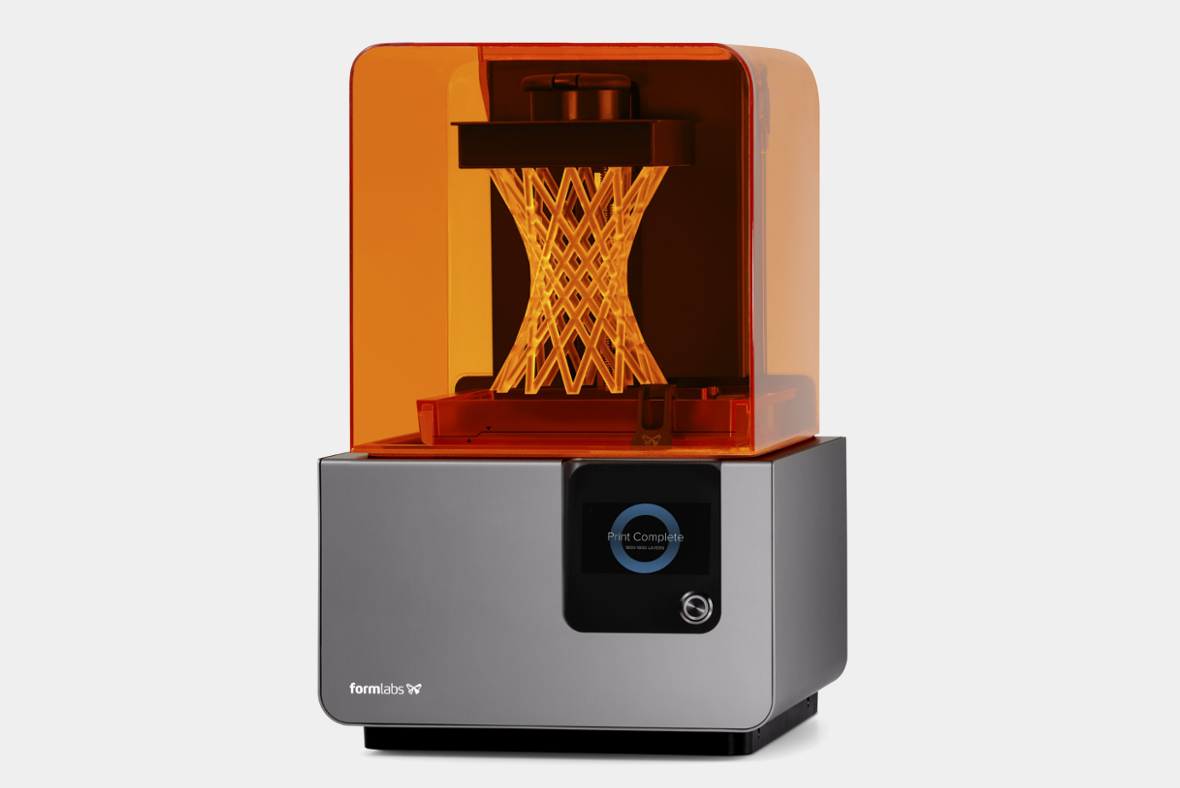 Formlabs Form 2
Formlabs Form 2
Unlike an FDM/FFF 3D printer, which uses filaments to produce models, an SLA 3D printer uses photopolymer liquid resin. Using UV light, it hardens or cures the resin to produce solid objects. It still builds the model layer by layer, though. But instead of starting from the bottom part of the model, an SLA 3D printer typically starts from the top.
As expected from an SLA 3D printer, the Form 2 has outstanding print quality. It outshines all the other products on this list, and that includes the Ultimaker 3, one of the best high-resolution 3D printers on the market. It produces extremely detailed and smooth 3D models, the kind of results that will make 3D printing enthusiasts drool.
It’s important to understand what the Form 2 brings to the table. Because there’s a reason SLA 3D printers are not as popular as FDM/FFF 3D printers. First, the Form 2 has a very limited build size. It’s in the same league as “mini” 3D printers, such as the LulzBot Mini, the XYZprinting da Vinci Jr. 10, and the Qidi Tech X-smart.
Second, resins are a lot more expensive than filaments. If you plan to print lots of 3D models every month, you need to have a fat wallet. Third, resin-based 3D models are not as durable as filament-based 3D models, so don’t even think about using the Form 2 for functional objects. And fourth, the post-print process can be a mess. Completed 3D models can be difficult to remove from the build plate and are normally covered with sticky resin, which you need to wash off with alcohol.
In summary, the Form 2 is only recommended if you want to print extremely detailed and complex 3D models. If ease of use, reliability, and build volume are more important to you than print quality, then the Form 2 is not for you.



