Released in 2018, the original Huawei MateBook X Pro became an instant hit among laptop enthusiasts and professionals, earning praise for its elegant design and solid performance, with some regarding it the best ultraportable laptop in 2018. Its success was a big win for the Chinese tech giant, who is still relatively new in the laptop industry and is more known for its smartphones than laptops.
With the new 2019 MateBook X Pro, Huawei hopes to build on that success. Announced at the Mobile World Congress (MWC) 2019, the updated model is almost identical to its predecessor, with only a few changes in some areas. Huawei didn’t really try to reinvent the wheel and mostly stuck to what works, which is understandable considering the success of the original model.

The entry-level 2019 MateBook X Pro – which includes an eighth-generation Intel Core i5 processor – sells for around $1,800, while the top-of-the-line model – which includes an eighth-generation Intel Core i7 processor – is around $2,300. (Those prices are based on European prices.) This review focuses on the top-of-the-line model, which fully represents what the 2019 MateBook X Pro is capable of.
Technical Specifications
| Screen | 13.9 in (10-point touchscreen) |
| Native Resolution | 3000 x 2000 (260 PPI) |
| Aspect Ratio | 3:2 |
| Contrast | 1500:1 |
| Max Brightness | 450 nits |
| CPU | 8th Generation Intel Core i7-8565U 8th Generation Intel Core i5-8265U |
| GPU | Intel UHD Graphics 620 Nvidia GeForce MX250 with 2 GB GDDR5 |
| Memory | 8 GB LPDDR3 2133 MHz 16 GB LPDDR3 2133 MHz |
| Storage | 256 GB NVMe PCIe SSD 512 GB NVMe PCIe SSD 1 TB NVMe PCIe SSD |
| Connectivity | 2 x USB-C (1 x Thunderbolt 3) 1 x USB-A 3.0 1 x 3.5 mm audio out |
| Camera | Front (1 MP) |
| Battery | 57.4 Wh |
| Dimensions (W x H x D) | 11.96 x 8.54 x 0.57 in |
| Weight | 2.93 lb |
| Color | Mystic Silver Space Grey |

Design
Available in either “Space Grey” or “Mystic Silver” colors, the new MateBook X Pro is almost identical to the original model regarding physical appearance. It’s around 0.57 inches thin and weighs about 2.93 pounds, which makes it a hair lighter than the 13-inch Apple MacBook Pro. The only notable design difference between the 2018 and 2019 models is the branding on the lid. Instead of the Huawei flower logo, the lid simply features the company name.
The all-metal chassis is well-built, with well-secured components from top to bottom. The 13.9-inch LTPS screen – which features a 3000 x 2000 resolution and a 3:2 aspect ratio – is a 10-point touchscreen with a glossy finish, which adds to the overall picture quality. The screen size and resolution translate to a high pixel density of 260 pixels per inch (PPI). Featuring a 91 percent screen-to-body ratio, the gorgeous screen has very thin bezels all around, which, unfortunately, leaves no room for a built-in camera in the top bezel (more on the camera later).

The 2019 MateBook X Pro features the same chiclet keyboard as its predecessor, which is a good thing since the original model’s keyboard was one of its highlights. While they are shallow, the backlit keys are well-spaced and have good travel, and they produce a satisfying click. Instead of an inverted “T” design, the arrow keys are compressed to fit into a single row, with full-sized left and right keys and half-sized up and down keys.
The built-in 1 MP camera is hidden between the F6 and F7 keys. The camera compartment is spring-loaded, easily popping up with a single press. While it looks neat at first since you don’t need to put a tape on the camera for privacy, the camera positioning is actually not that great, especially for video conferences. Instead of your entire face, the front-facing camera will mostly capture your torso and the lower half of your face, which is unflattering.
Your hands will also get some screen time if you are typing during a Skype video call, especially when pressing the keys in the upper rows. If you rarely use the camera while working, this is a very minor issue. But if video calls are a regular part of your workflow, then you might want to pick up a dedicated camera instead.
The power button, which sits above the Delete key, remains unchanged. It doubles as a fingerprint scanner, which allows you to easily log in to Windows 10. The rectangular touchpad is also the same as with the original MateBook X Pro. It’s smooth and accurate and has a generous size. There are no separate buttons on the touchpad, which might disappoint some of you.
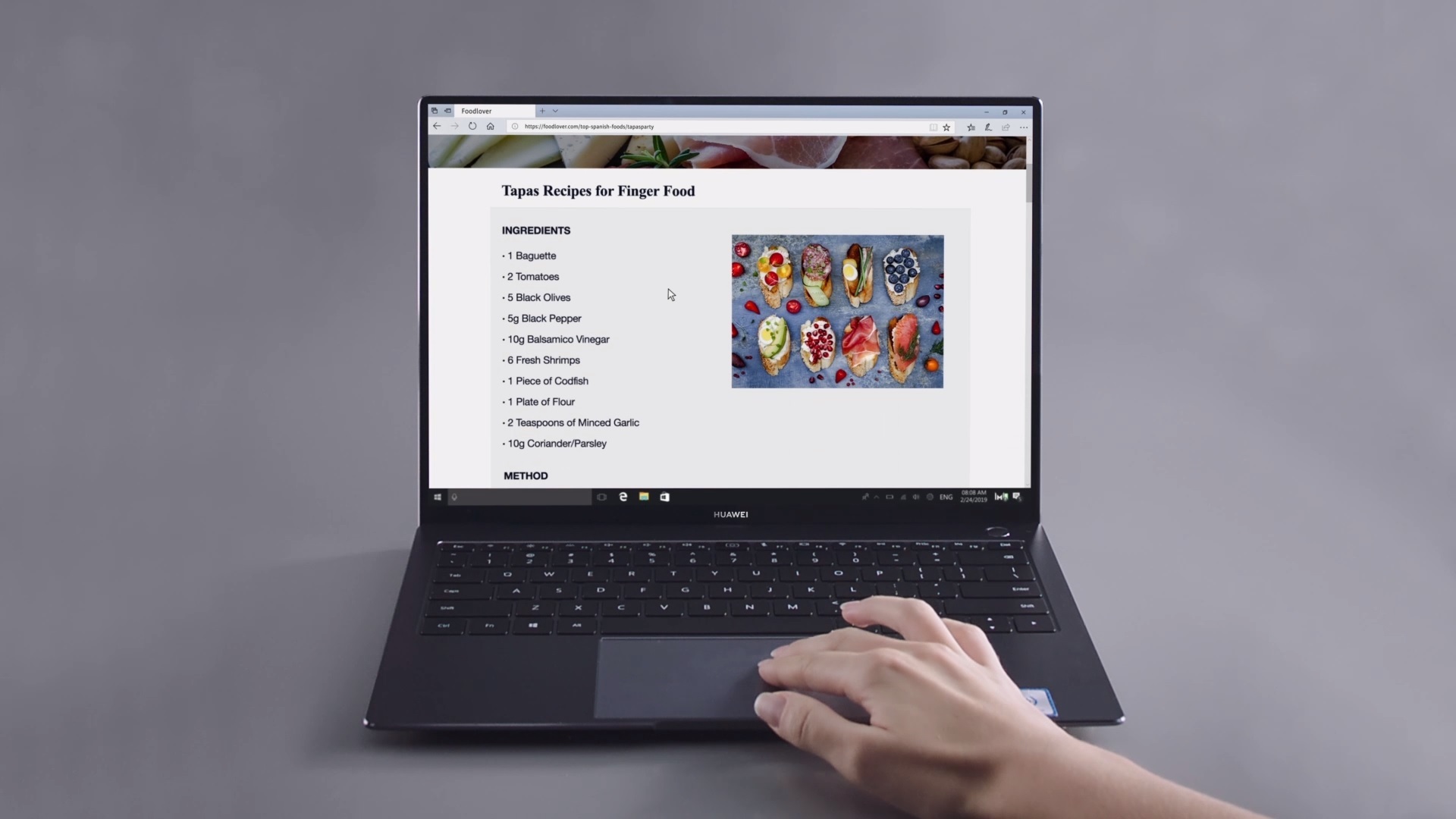
For connectivity, the 2019 MateBook X Pro offers a mix of old and new ports. On the left edge of the unit, you’ll find two USB-C ports and one 3.5 mm audio out port. One of the USB-C ports supports Thunderbolt 3 for high-speed data transfers. The USB-C connectivity allows for video, power delivery, and data transfer over a single cable when connected to an external display, which is great if you want to connect the laptop to a USB-C monitor. On the right edge, you’ll find a single USB-A 3.0 port, which allows for easy connectivity with a mouse and USB thumb drives, among other devices.
Compared to most laptops, the 2019 MateBook X Pro has a better internal sound system, which is a nice bonus. It has top-firing speakers on both sides of the keyboard. While they are not as good as external speakers and headphones, the Dolby-tuned quad speakers offer fairly decent sound quality and can get very loud. However, the sound output becomes muddy at high volumes. The speakers are decent enough for general use, but for critical listening, they are obviously not suitable.
Overall, the 2019 MateBook X Pro is a well-designed product. It’s easy to carry in your backpack, boasts a gorgeous screen with very thin bezels, and features a great keyboard and touchpad. It’s just as good as its predecessor regarding design, with the poorly implemented front camera being the only notable blemish.
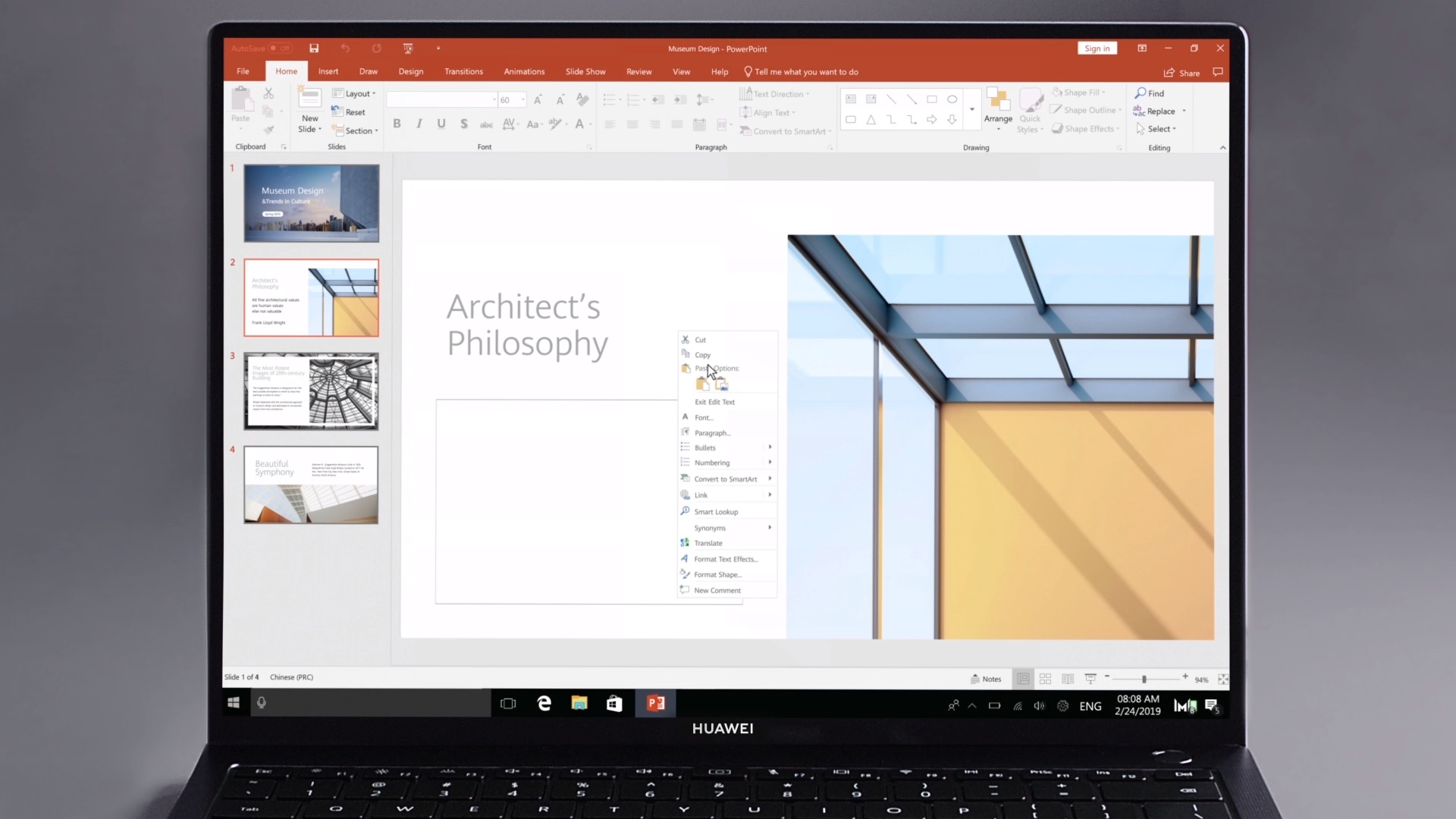
Performance
The new MateBook X Pro has good overall picture quality, boasting good viewing angles and superb color accuracy. Coverage for the sRGB color space is near-perfect, which is great if you are going to use the laptop for photo editing. On the other hand, coverage for the wider Adobe RGB color space is less than 80 percent, which might disappoint some photographers, especially those who mainly work in printed media.
Both the contrast ratio (1500:1) and the max brightness (450 nits) are also great, with the latter making the 2019 MateBook X Pro one of the brightest laptops on the market. Unfortunately, the screen’s glossy finish affects the overall reflection handling, with laptops featuring an anti-glare screen coating offering better glare reduction. This can be a problem if you work in a room with a lot of ambient light, or right next to a window. But if you work in an environment with controlled lighting, the screen’s glossy finish won’t be a major issue.
The 2019 MateBook X Pro is an outstanding laptop for productivity and general use, featuring the new Nvidia GeForce MX250 dedicated GPU. The top-of-the-line model includes a 1 TB SSD (which is twice the max storage of the 2018 model) and a 16 GB memory. The GPU isn’t much of an upgrade over the original model’s MX150, though. Actually, in terms of overall performance, there is only a slim difference between the 2018 and 2019 models.
Like its predecessor, the 2019 model is great for spreadsheets, coding, photo editing, and content writing, with its “3K” resolution allowing for sharper texts and more detailed images. It loads apps quickly and boots up fast. The extra screen space afforded by the uncommon 3:2 aspect ratio is also beneficial for web browsing and reading long documents. On the other hand, the 2019 model is not suitable for 4K video editing and other similar tasks that require more powerful hardware.


For casual gaming, the 2019 MateBook X Pro is decent enough. While the performance is not exactly extremely smooth, it can run games such as Fortnite, League of Legends, and other less graphically intensive games, along with older games. But if you want to play recent triple-A games such as Far Cry 5, Assassin’s Creed Odyssey, and Final Fantasy XV, there are much better options out there. The unimpressive gaming performance isn’t really surprising, considering MateBook laptops aren’t built for gaming in the first place.
If you have a compatible Huawei smartphone, you can take advantage of the laptop’s Huawei Share 3.0 app for easy connectivity between your laptop and smartphone. You can simply “tap” your smartphone to the right side of the touchpad, where the Huawei Share sticker is located, to establish a connection. However, this feature is only beneficial if you are using one of the select few Huawei and Honor (a Huawei sub-brand) smartphones, which are not very popular in the US.
On a related note, the laptop thankfully doesn’t come with a lot of pre-installed applications outside of Huawei Share 3.0, Huawei PC Manager, and the usual apps included with Windows 10. Regarding battery life, the 2019 MateBook X Pro is better than the 2018 model, which is a big plus if you travel a lot for work. Under practical conditions (i.e. normal usage), the battery will give you around 10 hours, which is enough to get you through a regular work day.
Although it doesn’t offer a significant performance upgrade, the new MateBook X Pro is still a solid unit. It has good picture quality, with wide viewing angles, good contrast, and excellent color accuracy, and boasts fast read and write speeds. It has a quiet cooling system, can easily handle general tasks, and offers a great battery life.
Conclusion
The 2019 MateBook X Pro is a great laptop overall, representing everything that’s good about the original model. However, in terms of hardware upgrades and new features, the new model doesn’t offer much, which makes its high price tougher to swallow. If you already own the original 2018 model, there is little incentive to upgrade to the 2019 model, considering the two models have similar performance and share (almost) the same design.
But if you are coming from an older laptop, the 2019 MateBook X Pro is definitely worth looking into if you are in the market for an ultraportable laptop that offers an elegant yet functional design and solid performance. It’s one of the best high-end laptops on the market and will serve you well for at least three years.
| Pros | Cons |
| +Excellent color accuracy +Good viewing angles +Generous screen space +Improved battery +Quiet cooling system +Compact and lightweight +Decent-sounding speakers +Convenient file-sharing feature for Huawei smartphone users |
-Poor camera placement -Very expensive -Marginal hardware upgrades |



