The benefits of fully enclosed 3D printers are obvious. Their enclosures act as a defense against dust and other elements, as well as curious hands that have no business being near the moving parts. They are also more stable and are relatively quieter than most open-framed 3D printers.
Most importantly, their enclosures help maintain the temperature inside. A stable temperature is a key element when printing with high-temperature materials such as ABS and more advanced materials. Of course, fully enclosed 3D printers have disadvantages as well. For example, they tend to have limited build volumes and are not as open to mods as open-framed 3D printers. But the positives definitely outweigh the negatives.
There are dozens of fully enclosed 3D printers on the market, ranging from budget options under $500 to high-end options that cost more than $2,000. As the title says, this guide is about the best fully enclosed 3D printers that you can get today. Buying a 3D printer is a big decision. This guide’s goal is to make sure you’re well-informed of the choices available before you commit to a product.
It’s also worth noting that there are also semi-enclosed 3D printers such as the Ultimaker 3, the BCN3D Sigma, the FlashForge Finder, and the MakerBot Replicator+. These 3D printers appear to have enclosures at first glance. But in reality, they don’t have covers on the front side or at the top – or both.
This guide excludes semi-enclosed 3D printers. If you prefer a semi-enclosed 3D printer, for whatever reason, we have good news for you: Most of the products listed here have openable or removable covers, which essentially converts them into semi-enclosed 3D printers. Here’s a quick look at the products you’ll encounter in this guide:
| Product | Layer Thickness | Max Build Size | Filament Diameter | Supported Materials | Connectivity | Weight |
| XYZprinting da Vinci Jr. 1.0 | 100 microns | 5.9 x 5.9 x 5.9 in | 1.75 mm | PLA, PETG, Tough PLA | USB, SD card | 26.5 lb |
| XYZprinting da Vinci 1.0 Pro | 20 microns | 7.9 x 7.9 x 7.9 in | 1.75 mm | PLA, ABS, PETG, HIPS, and more | Wi-Fi, USB | 50.7 lb |
| Qidi Tech X-smart | 100 microns | 6.5 x 5.7 x 5.9 in | 1.75 mm | PLA, ABS | USB | 33.1 lb |
| Dremel Digilab 3D20 | 100 microns | 9 x 5.9 x 5.5 in | 1.75 mm | PLA | USD, SD card | 19.5 lb |
| BIBO2 | 50 microns | 8.4 x 7.3 x 6.3 in | 1.75 mm | PLA, ABS, PVA, TPU, and more | Wi-Fi, USB, SD card | 28.7 lb |
| FlashForge Creator Pro | 100 microns | 8.9 x 5.8 x 5.9 in | 1.75 mm | PLA, ABS, PVA, Flexible, and more | USB, SD card | 32.7 lb |
| Qidi Tech X-pro | 100 microns | 9.1 x 5.9 x 5.9 in | 1.75 mm | PLA, ABS | USB, SD card | 39.7 lb |
| Sindoh 3DWOX DP200 | 50 microns | 7.9 x 7.9 x 7.3 in | 1.75 mm | PLA, ABS | Wi-Fi, USB | 33.1 lb |
| Dremel Digilab 3D45 | 50 microns | 10 x 6 x 6.7 in | 1.75 mm | PLA, ABS, Nylon, PETG | Wi-Fi, USB | 47.5 lb |
| Jgaurora A8 | 50 microns | 13.8 x 9.8 x 11.8 in | 1.75 mm | PLA, ABS, TPU, Wood, and more | USB, SD card | 70.6 lb |
| Raise3D N2 | 10 microns | 12 x 12 x 12 in | 1.75 mm | PLA, ABS, PETG, TPU, and more | Wi-Fi, USB, SD card | 116.8 lb |
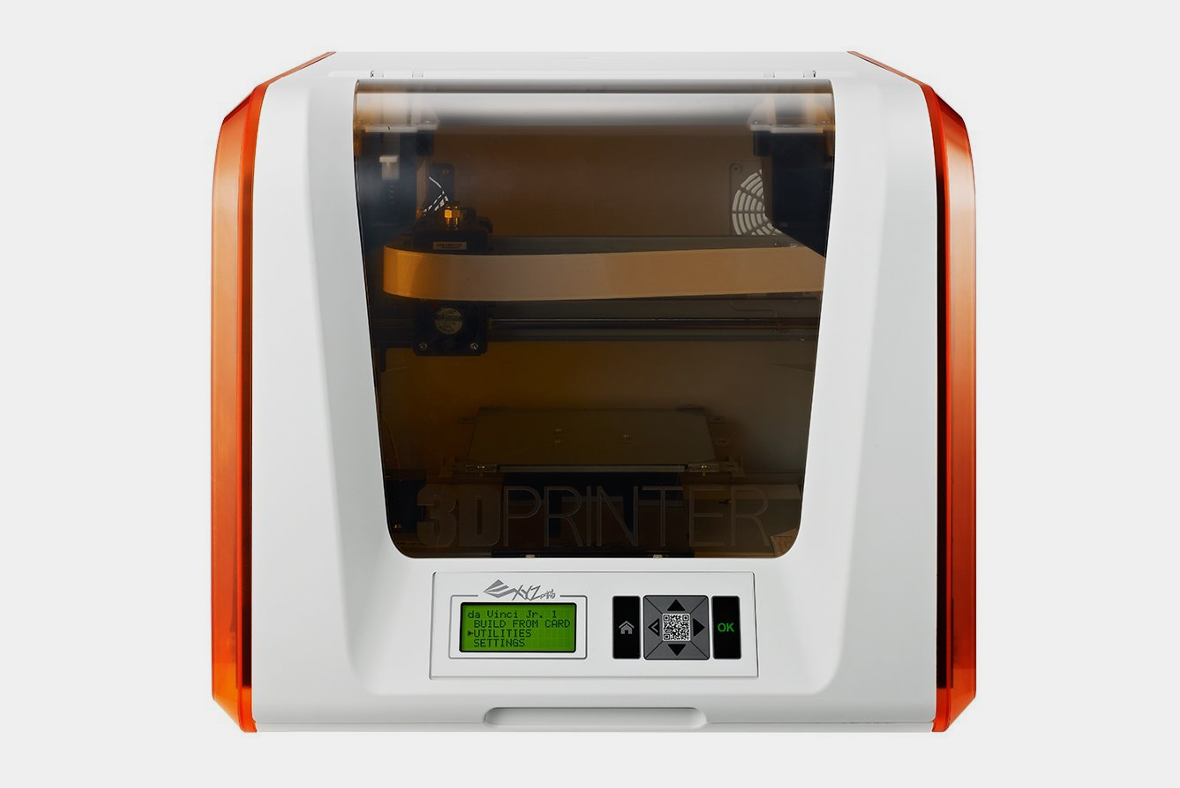 XYZprinting da Vinci Jr. 1.0
XYZprinting da Vinci Jr. 1.0
Setting up the da Vinci Jr. 1.0 is a painless process. It has an easy-to-level print bed and ships with a user-friendly slicer that includes straightforward options. At the base of the machine lies an LCD interface controlled by a set of buttons. The limited interface is easy to use and acts as the control unit for standalone offline prints via SD card.
Keep in mind that this budget 3D printer has very limited capabilities. It’s important to come in with reasonable expectations. The da Vinci Jr. 1.0 is not on the same level as all those open-framed Prusa clones that you can also get for $200 or less. It has a small build volume and is limited to PLA and PETG, with the non-heated print bed making it impossible to print high-temperature materials.
In addition to that, this 3D printer is also not compatible with third-party filaments, which means you’re stuck with XYZprinting proprietary filaments. Considering its limits, the da Vinci Jr. 1.0 is most ideal as a starter 3D printer for kids and non-tinkerers.
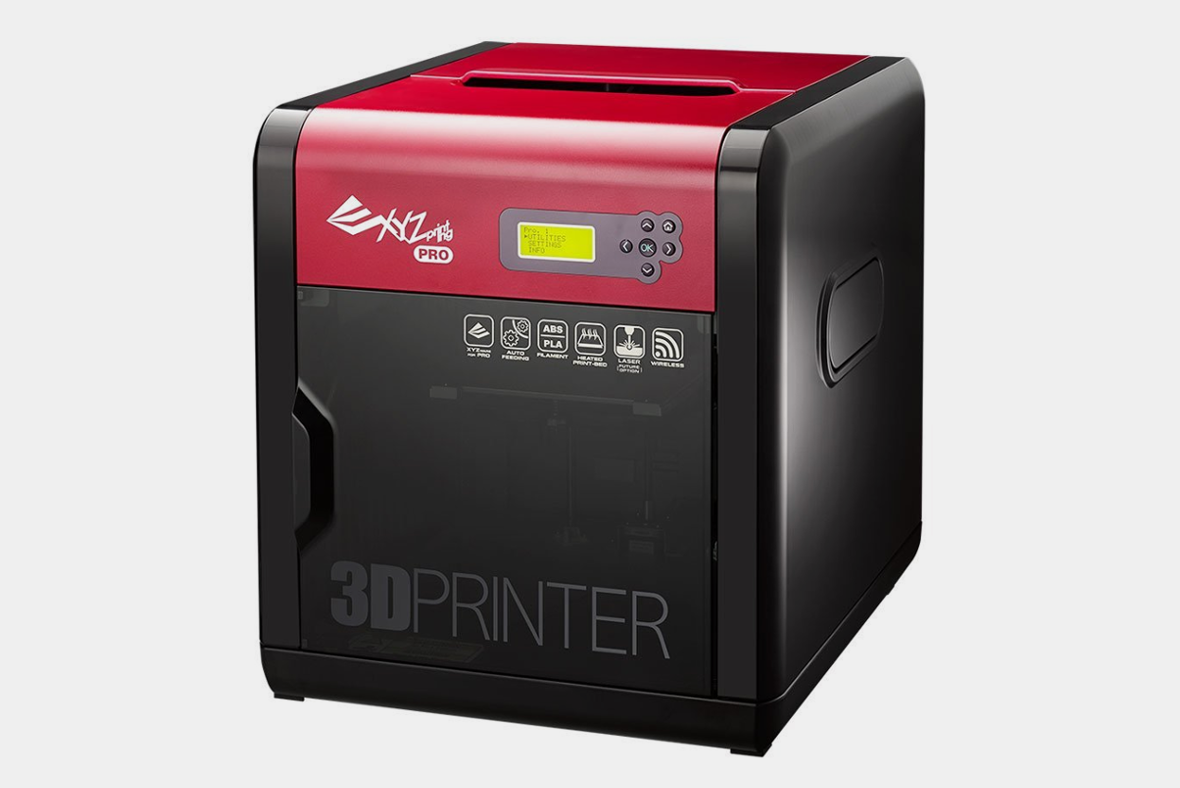 XYZprinting da Vinci 1.0 Pro
XYZprinting da Vinci 1.0 Pro
This budget 3D printer is fully assembled out of the box and ready to go in less than one hour. It has an easy print bed calibration process and, like the da Vinci Jr. 1.0, comes with a decent but limited slicer. XYZprinting skipped the usual USB-SD combo. The company kept the USB port but dropped the SD card option in favor of a Wi-Fi option for untethered print jobs.
The da Vinci 1.0 Pro offers more possibilities than the da Vinci Jr. 1.0. It has a much larger build size and, most importantly, includes a heated print bed. With the heated print bed, it’s now possible to produce 3D models made of ABS – the enclosed print chamber helps maintain the temperature.
That’s not all. The da Vinci 1.0 Pro is also less strict when it comes to the filaments you can use. It has an open filament system, which means you’re free to use filaments from other brands. However, you do need to create your own spool holder since the internal spool holder is optimized for XYZprinting spools.
The da Vinci 1.0 Pro is recommended for beginners who want a plug-and-play 3D printer with more upside than the da Vinci Jr. 1.0. It’s easy to use and prints really well for a budget 3D printer under $500.
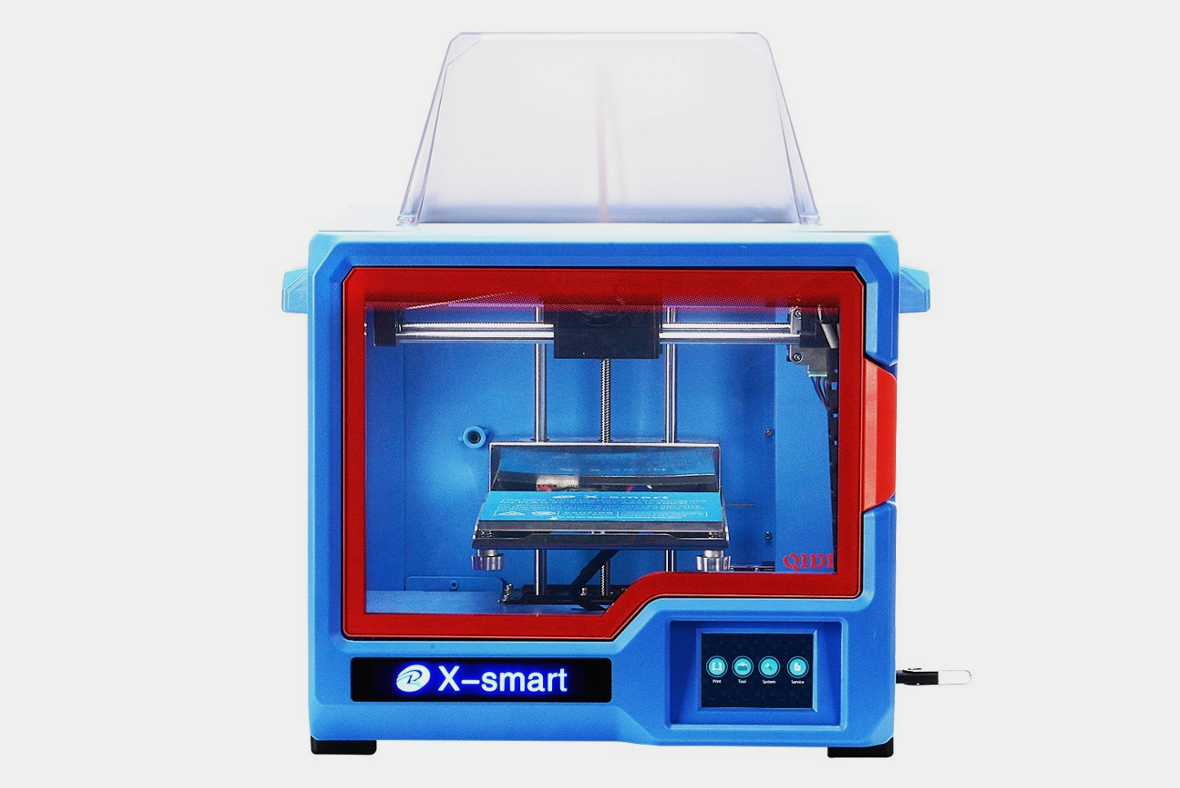 Qidi Tech X-smart
Qidi Tech X-smart
A recommended 3D printer for kids, the X-smart is equipped with a heated print bed. The enclosure prevents curious hands from accidentally making contact with the heated components inside, namely the print bed and the extruder. The build plate is also removable and bendable, which makes the removal of completed 3D models quick and easy. Just bend the build plate and wait for the 3D model to pop up.
A 3D printer with the word “smart” in its model name is expected to come with smart features. Or at least modern features. The X-smart delivers on that with its intuitive touchscreen interface, which is responsive and has a straightforward operation. In addition, the X-smart has the ability to recover from a power loss, a feature that all 3D printers should adopt for user convenience.
For connectivity, the X-smart is limited to a USB connection. It lacks an SD card slot and has no option to connect via Wi-Fi. Even though it has a heated print bed, this 3D printer is not fully equipped to print with materials outside of PLA and ABS, so tinkerers who are in the market for a versatile secondary 3D printer might want to look elsewhere.
Before you judge the X-smart for being too limited, take a second look at its price tag. Compared to most budget 3D printers under $500, the X-smart stands out. It has a sturdy frame and prints really well. It’s a great 3D printer for beginners.
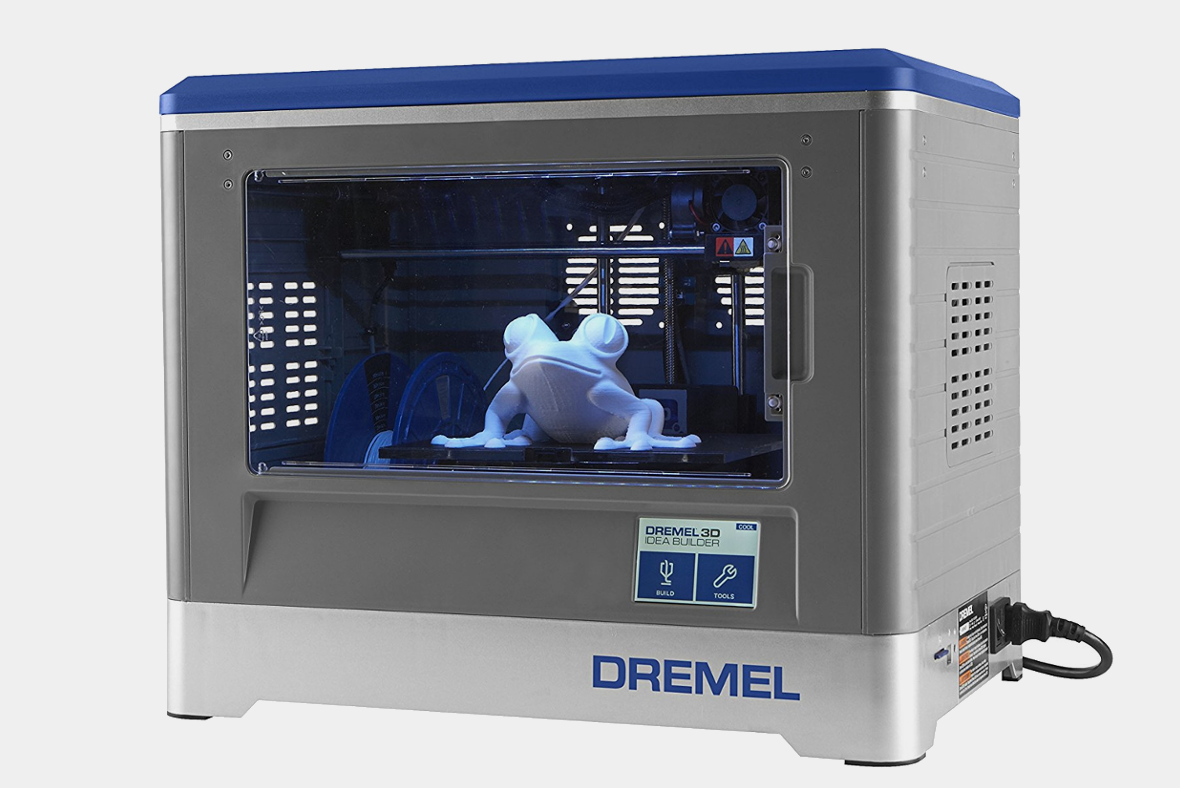 Dremel Digilab 3D20
Dremel Digilab 3D20
A product from a trusted American brand, the 3D20 has a decent build size. It’s larger than the XYZprinting da Vinci Jr. 1.0 but has less vertical space than the XYZprinting da Vinci 1.0 Pro, which features more rounded measurements in the three axes. It lacks a heated print bed, the chief element that holds it back from being a serviceable 3D printer to intermediate and advanced users – a heated print bed is essential for high-temperature materials.
The 3D20 is limited to PLA. Even worse, Dremel has optimized it for first-party filaments. The keyword here is “optimized.” Because unlike the da Vinci Jr. 1.0, the 3D20 can actually print with filaments from other brands, which means filaments from Hatchbox and other popular brands are on the menu. Aside from building your own external spool holder, there are no major downsides to using third-party filaments – although Dremel has cautioned that doing so could result in low-quality prints.
Despite its limitations, the 3D20 is still a solid 3D printer that can get the job done. It’s a beginner-friendly 3D printer that comes in a fully assembled package, with an initial setup that requires less than one hour.
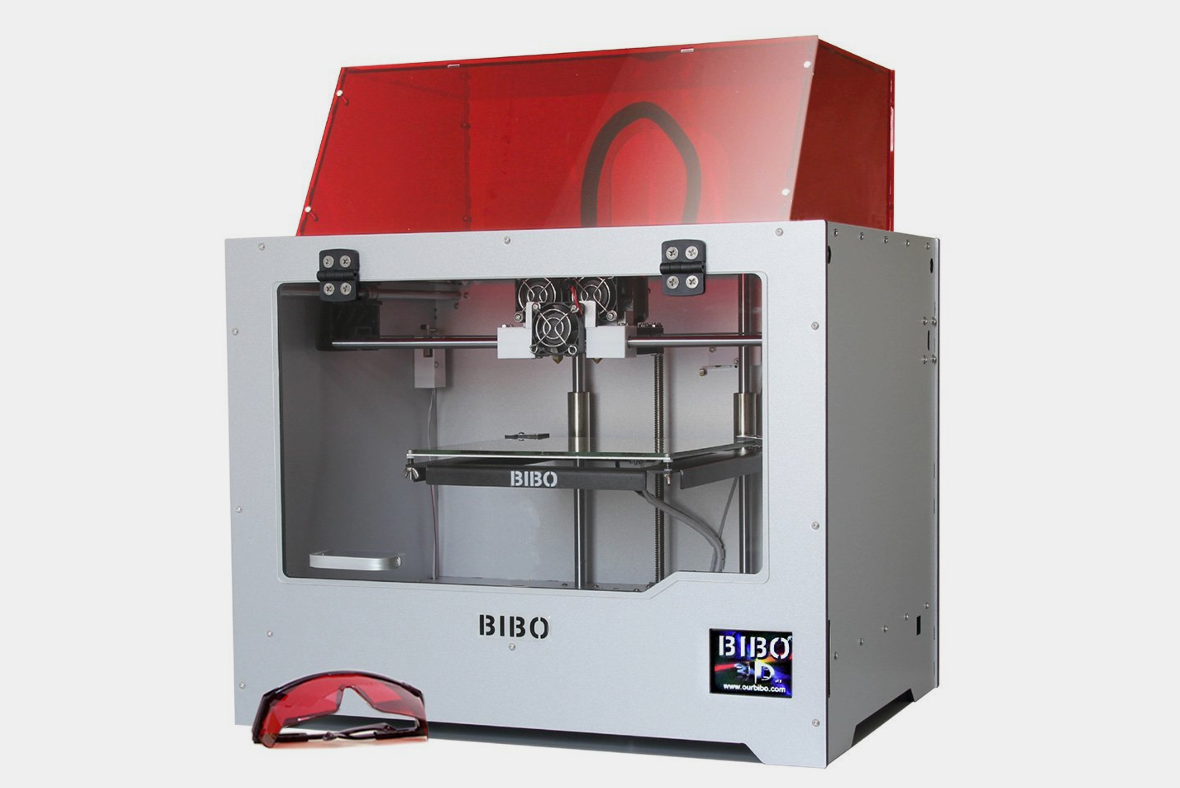 BIBO2
BIBO2
A fully assembled 3D printer, the BIBO2 is loaded with convenient features designed to make 3D printing hassle-free for everyone. It has a filament run-out sensor. As soon as the loaded filament runs out, it pauses the print and waits for you to load a new one. It can also resume from a power failure. Both features are especially useful during large-scale print jobs.
Just like the Dremel Digilab 3D20, this 3D printer has a touchscreen interface at the base, giving it a more modern look than 3D printers equipped with a knob- or button-operated LCD interface. In addition, it has a Wi-Fi option for convenience, although most users still prefer the usual USB and SD card setup due to their reliability.
Armed with dual extruders, the BIBO2 includes a heated print bed, which opens the door for high-temperature materials. The build plate is also removable, allowing for easy removal of completed 3D models. In all, the BIBO2 is a well-built 3D printer oozing with neat features. It’s easy to use and produces excellent prints when configured to optimum settings.
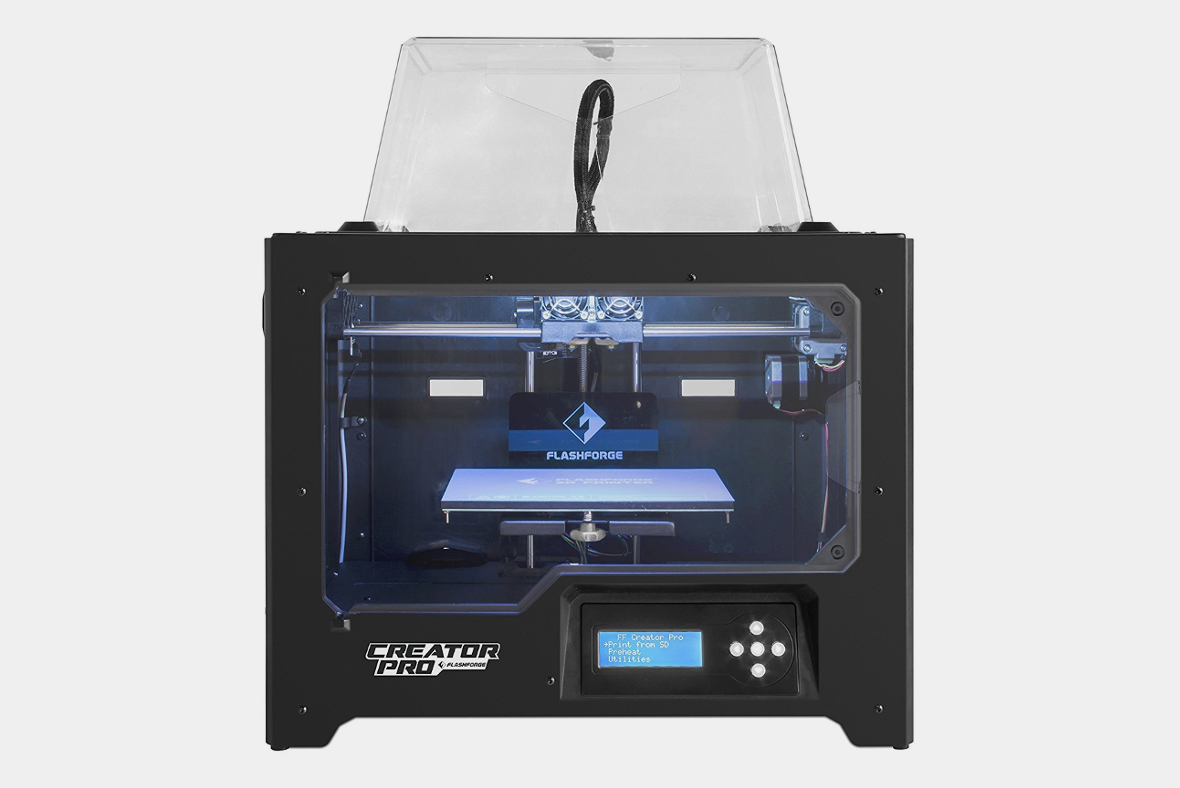 FlashForge Creator Pro
FlashForge Creator Pro
In design, the Creator Pro is similar to the BIBO2. It has a heated print bed and an internal spool holder and comes with removable acrylic covers. But unlike the BIBO2, the Creator Pro isn’t loaded with a bunch of features such as a filament sensor and a laser engraver. It’s also equipped with the usual button-operated LCD interface, which feels outdated compared to the touchscreen interface of the BIBO2.
But the Creator Pro makes up for its lack of head-turning features by simply being the more reliable machine overall. It has better adhesion on the print bed and prints in a more consistent manner, whether in single extruder mode or dual extruder mode. The Creator Pro needs a bit of tinkering at the onset, though, which can take a couple of hours. But once you get the settings dialed in, everything is easy.
The best thing about the Creator Pro is that it comes with a large and helpful online community. If you run into a problem, there’s a good chance someone already has a solution to that same problem. For beginners, having such a large community to turn to for help and general tips is a huge thing.
If you want arguably the best fully enclosed 3D printer under $1,000 – or the best MakerBot Replicator 2X clone in that price range – get the Creator Pro.
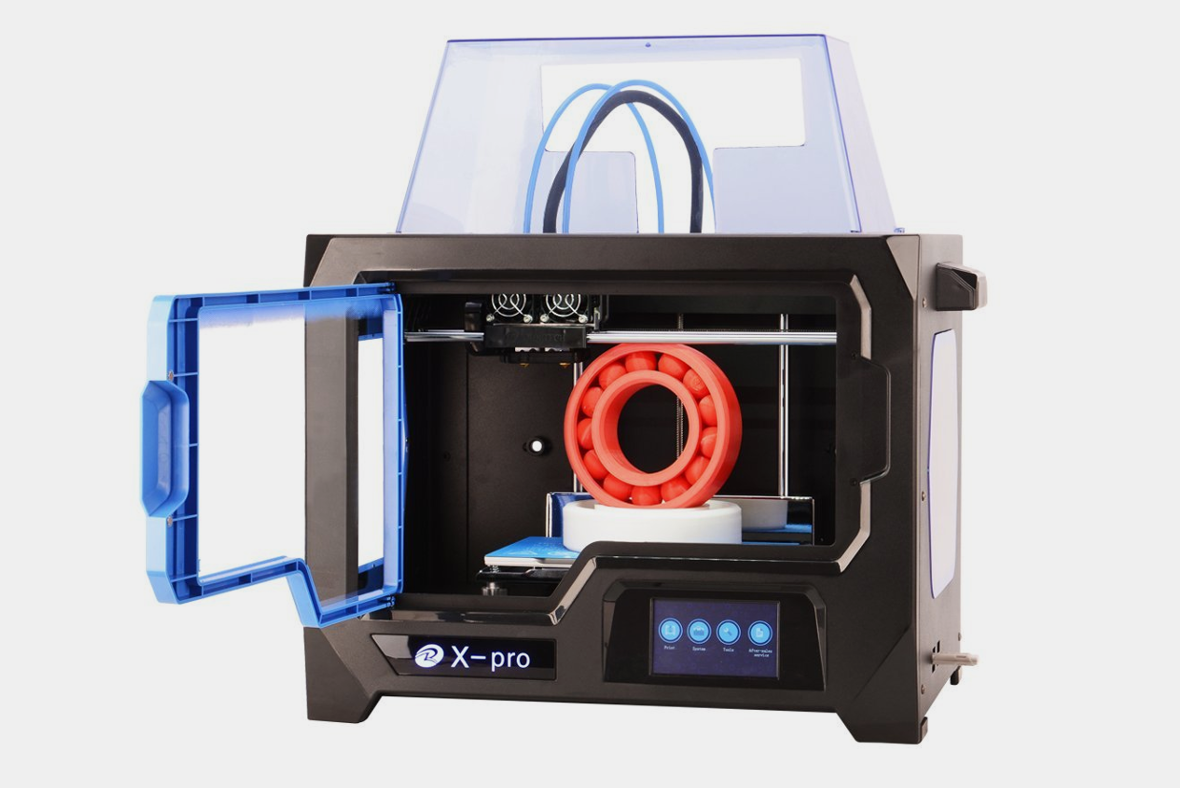 Qidi Tech X-pro
Qidi Tech X-pro
Like the BIBO2, the X-pro has a touchscreen interface at the base of its robust metal-and-plastic frame, which comes with a pair of acrylic covers for the front and the top sides. It’s fully assembled out of the box and ships with a user-friendly slicer and two rolls of filaments – one is PLA and the other is ABS. It’s easy to set up, with the initial configuration taking only 30 minutes to one hour.
The X-pro has a heated print bed. It’s optimized for PLA and ABS filaments. But it’s still possible to print with other materials, but that would require some tinkering on your part. The build plate is removable, so taking out completed 3D models is easy.
The X-pro is an ideal 3D printer for both beginners and intermediate users. With the right settings, it can produce impressive results. It’s also backed by an honest company that offers a reliable customer service, which can’t be said for most Chinese 3D printing companies. If you don’t like the Creator Pro and the BIBO2 and find the Dremel Digilab 3D20 too limited, the X-pro is for you.
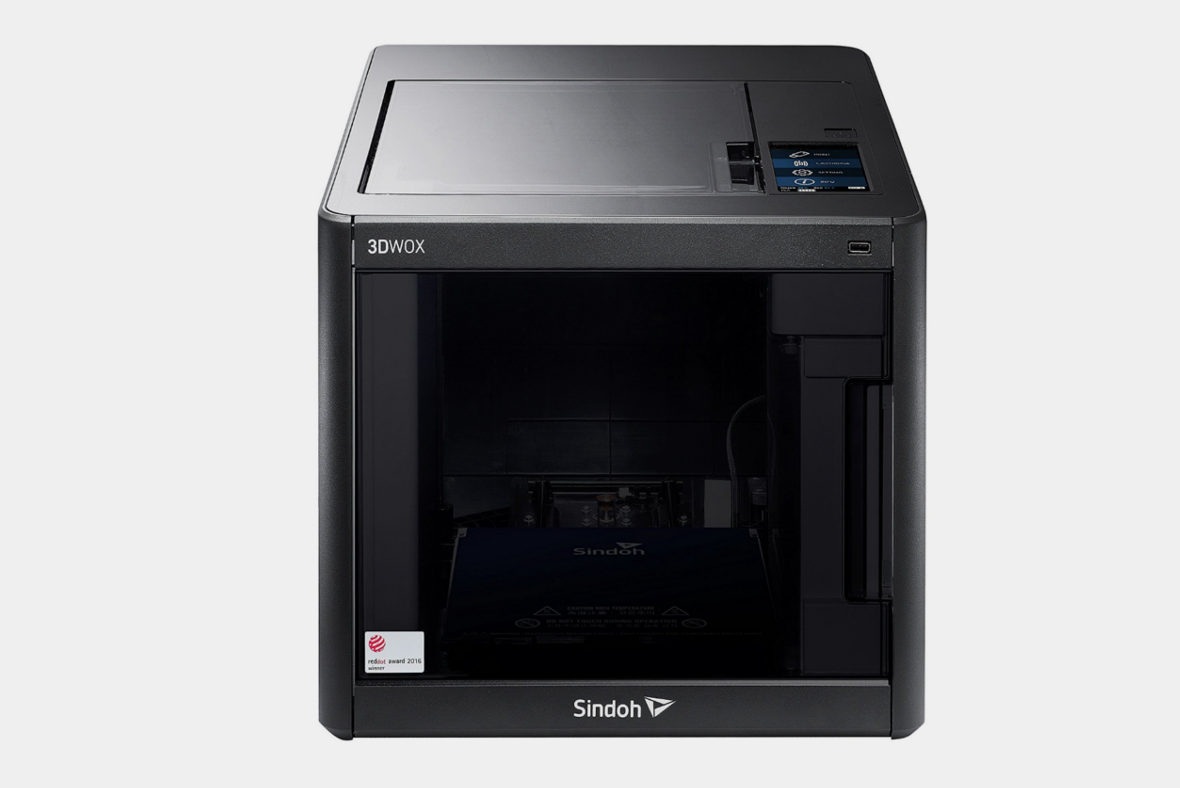 Sindoh 3DWOX DP200
Sindoh 3DWOX DP200
A single extruder 3D printer, the DP200 is housed in a robust frame with an intuitive touchscreen interface at the top. It has a heated aluminum print bed, an internal spool holder, and an onboard camera. Using the Wi-Fi connectivity, it’s possible to monitor your print progress from your smartphone, courtesy of the 3DWOX mobile app.
The DP200 has an assisted bed leveling system. When prompted, the DP200 analyzes the position of the print bed. After that, it displays instructions on the touchscreen interface. The instructions tell you the exact number of times you need to turn the thumbscrews, which are located under the print bed, in order to get a perfectly leveled print bed. The entire process only takes a few minutes.
Beginners often have a difficult time when loading the filament into the feeder. But that won’t be the case with this 3D printer. The DP200 has an auto-loading filament system, which is exactly what it sounds like. Just load the spool holder and the DP200 will take care of the rest. No need to manually guide the end of the filament into the feeder.
Unfortunately, the DP200 only works with Sindoh filaments – the internal spool holder is designed specifically for the company’s filament rolls. You can probably hack it and force it to accept third-party filaments, but that would require you to build an external spool holder and manually load the filament into the feeder.
Even though it uses proprietary filaments, the DP200 is still a recommended 3D printer for beginners, professionals, and enthusiasts. It has a large build size, prints well with PLA and ABS, and comes with a custom 3DWOX slicer that includes an easy mode.
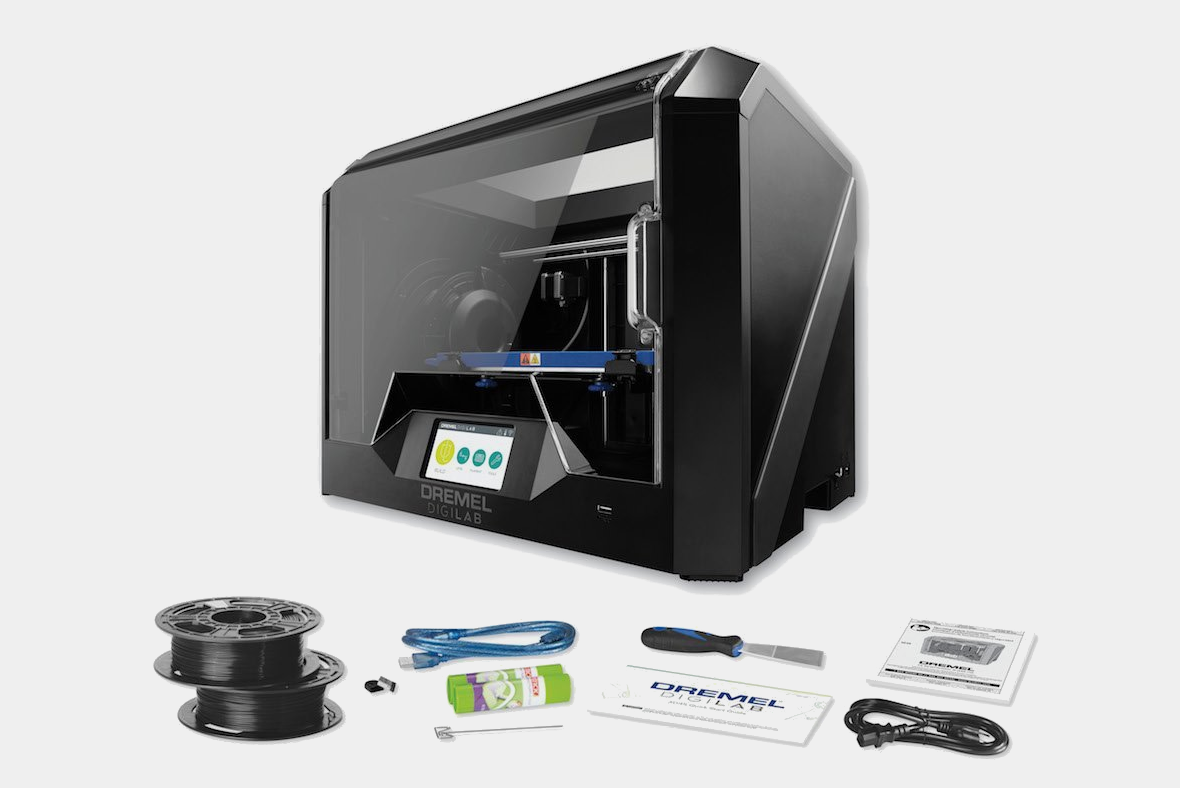 Dremel Digilab 3D45
Dremel Digilab 3D45
In contrast to the 3D20, the 3D45 has a sleek, all-black, professional look that immediately tells you it’s more than just a 3D printer for casual use. It has a touchscreen interface at the base containing all the basic tools you need to check and adjust the print settings. It has a single extruder setup and comes with a heated print bed, which allows it to print with ABS and Nylon.
Like the Sindoh 3DWOX DP200, the 3D45 boasts an onboard camera. It can connect via Wi-Fi, which means it’s possible to send print jobs over the network as well as monitor your print progress from a distance. The Wi-Fi connection can be unreliable sometimes – which is what the USB connection is for – but it works.
It’s easy to set up the 3DP45. It has a guided print bed calibration system, sparing beginners from having to deal with the tricky manual bed leveling process. It comes with a pair of starter Dremel filaments (Nylon and ABS) and a custom Dremel slicer. In case you need more versatility, you can also use other slicers like Cura, Slic3r, and Simplify3D.
Just like the 3D20, the 3D45 is optimized for Dremel filaments. But unlike the 3D20, the 3D45 actually presents a good reason for you to use first-party filaments. It automatically adjusts the settings based on the type of filament to ensure you always get the best settings for that particular filament. No need to tweak the settings every time you switch to a different type of material.
If you want a reliable 3D printer for university use, the 3D45 is one of the best options on the market. It has good print quality and doesn’t demand a lot of maintenance after each print, courtesy of its well-built extruder that resists filament clogging.
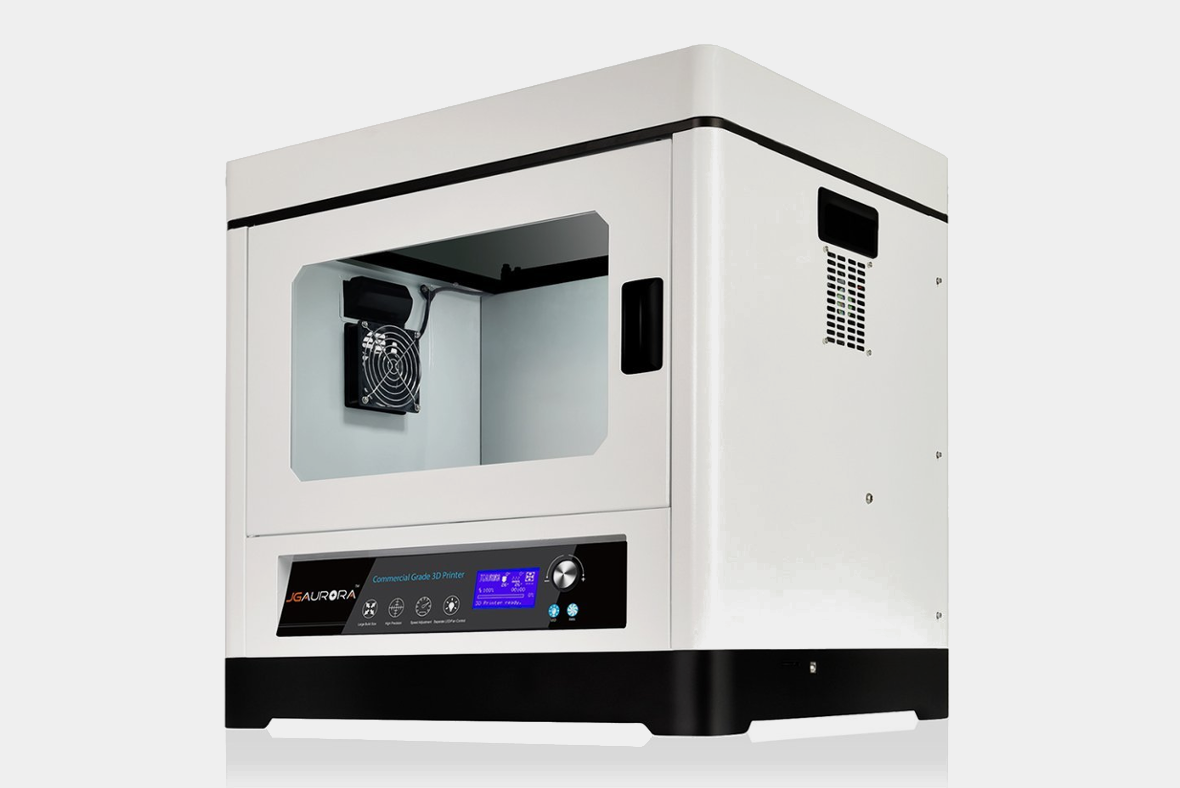 Jgaurora A8
Jgaurora A8
The Jgaurora A8 is one such product. It has a massive build volume, dwarfing the FlashForge Creator Pro and other MakerBot clones. It’s a 3D printer designed for professional use, offering reliability and high precision, with a maximum layer resolution of 50 microns.
In appearance, the A8 is the opposite of the Dremel Digilab 3D45. The A8 comes in an all-white finish which, like the 3D45’s all-black finish, also projects an all-business profile. It has a rigid metal frame with a control panel at the base. The interface is the usual dial-operated LCD interface, which might disappoint some people.
The A8 is a single extruder 3D printer. It has a heated print bed, which puts high-temperature materials such as ABS and Nylon on the menu, and an open filament system. It’s compatible with different slicers, including Simplify3D, one of the best slicers around. The initial setup is straightforward. Leveling the print bed is painless and loading the filament is easy. It takes less than 30 minutes to set up the A8, and that timeframe includes the software installation.
The A8 is an expensive 3D printer. For comparison, it’s only $300 away from the TAZ 6, which makes it a tough sell. If you want a versatile and highly upgradeable 3D printer, definitely choose the TAZ 6. But if you value a tougher frame and a fully enclosed setup more than anything else, the A8 is the better choice.
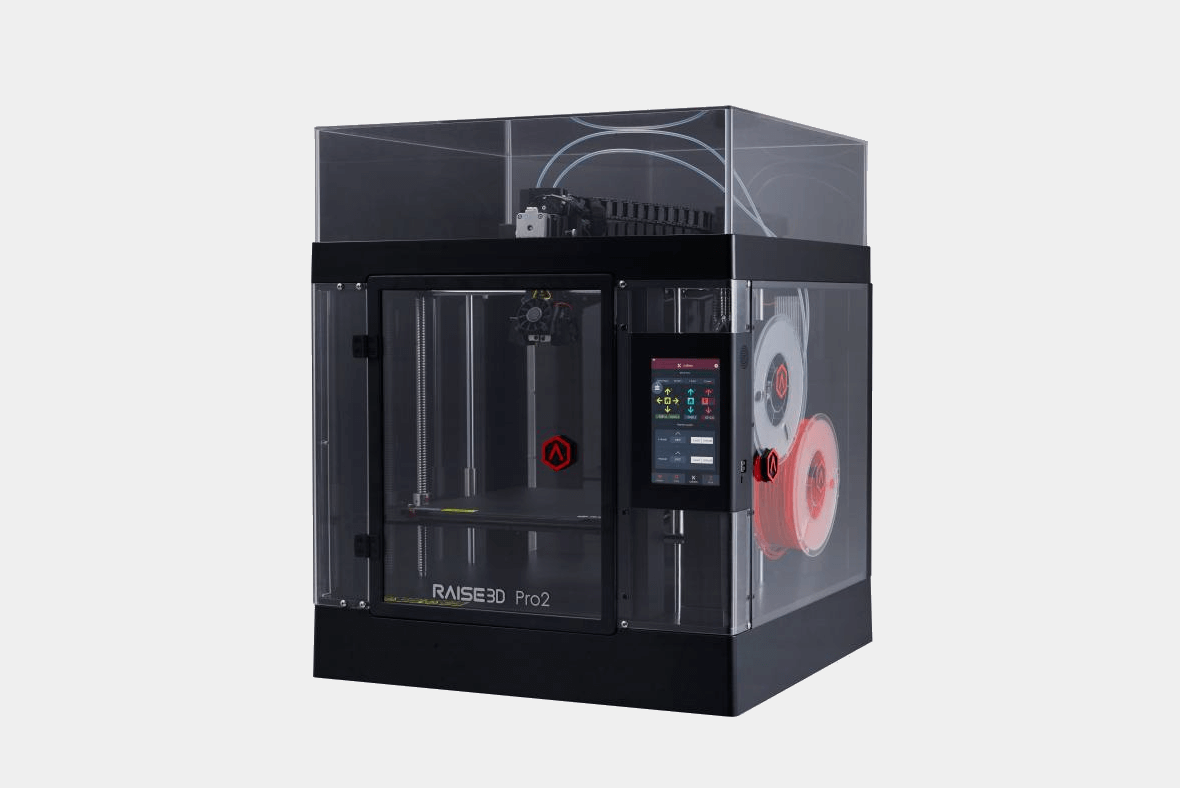 Raise3D N2
Raise3D N2
The N2 is fully assembled out of the box and ready to print in just one hour. It’s available in a single extruder setup and in a dual extruder setup, with the latter being the more expensive option, obviously. The product listed here is the dual extruder option. If you want the single extruder setup, you have to buy it directly from the manufacturer because it’s not always available on Amazon.
The N2 is equipped with an all-metal hotend, which allows it to print high-temperature materials in a more reliable manner, and a heated print bed with a BuildTak surface. It has a large touchscreen interface and can connect via Wi-Fi. But the lack of an onboard camera means you can’t monitor your prints from afar, which is disappointing considering the N2 costs $3,000.
In all, the N2 is an excellent 3D printer capable of producing high-resolution prints. It has a generous build volume, but in case you need more vertical space, you can opt for the upsized N2 Plus, which has a maximum build size of 12 x 12 x 24 inches.



